Apple Motion Duration
Easily change the project duration
When you create a new project in Apple Motion, there may be times when you want to change the duration. It's really easy to change the duration.
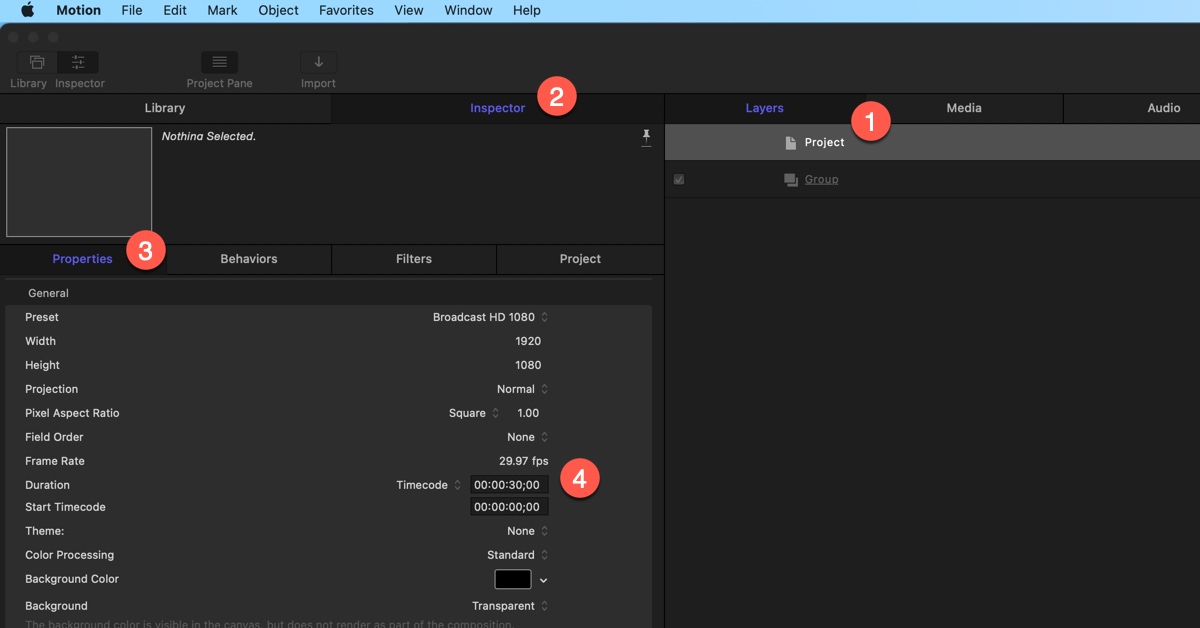
Steps to change the Project Duration.
See the attached graphic for locations.
- Select the Project in the Layers Panel
- Click on the Inspector
- Select the Properties Tab
- Change the Duration value.
