Matching Crops across Clips
How to crop clips the same way
Have you ever wanted to crop two clips with the exact same crop dimensions? Perhaps these are two clips that were shot in 4k and you crop them to 1080p and have the crop location be the same.
You could use compound clips, but if the clips are being used in different parts of the video that doesn't help.
A good solution is to use the Crop info in the Video Inspector. Check out this snapshot:
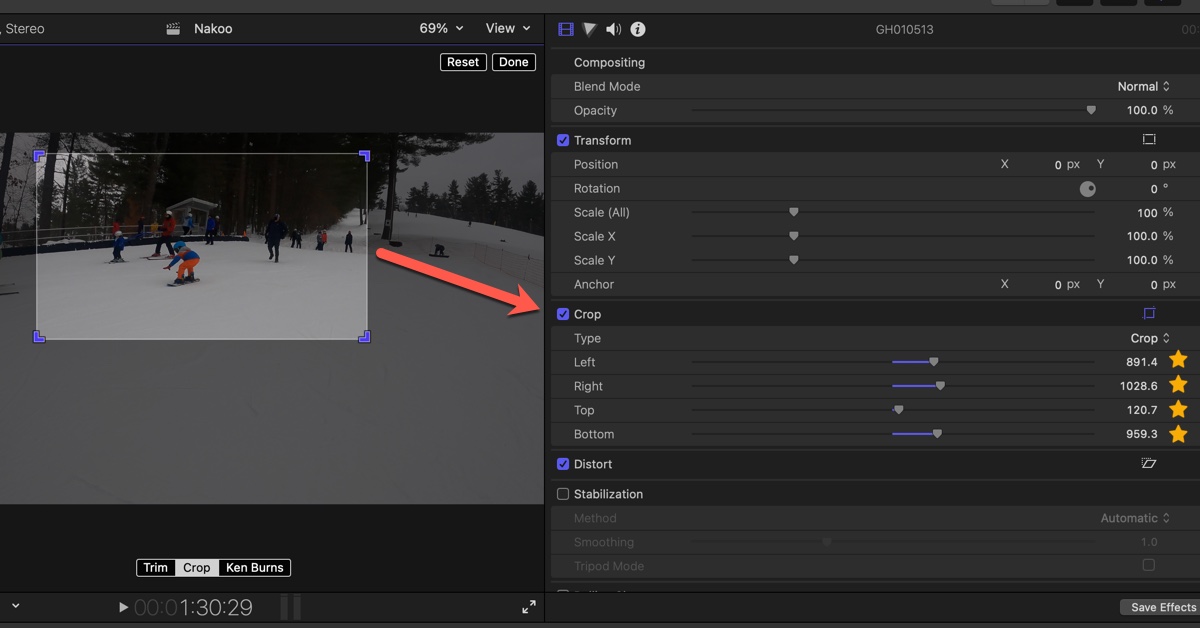
When you crop an image, the specific crop details are stored in the Video Inspector.
Did you know that you can just copy the configurations to other clips. The bad news is that there's no way to copy the configuration settings - Like a copy/paste function.
You need to manually type in the numbers such as 612.8, 1307.2, 509.8, and 570.2.
I tried writing the commands in BBedit with a tab between the numbers thinking that would make it easier. But Final Cut Pro won't accept that. I even tried with a return break after each value and that didn't work.
You would need to manually write down the values and enter them in each time you want the clip to match a particular setting.
