Step Pointers
Simple pointers to help illustrate steps
This week I decided to create some neat Affinity Designer Assets.
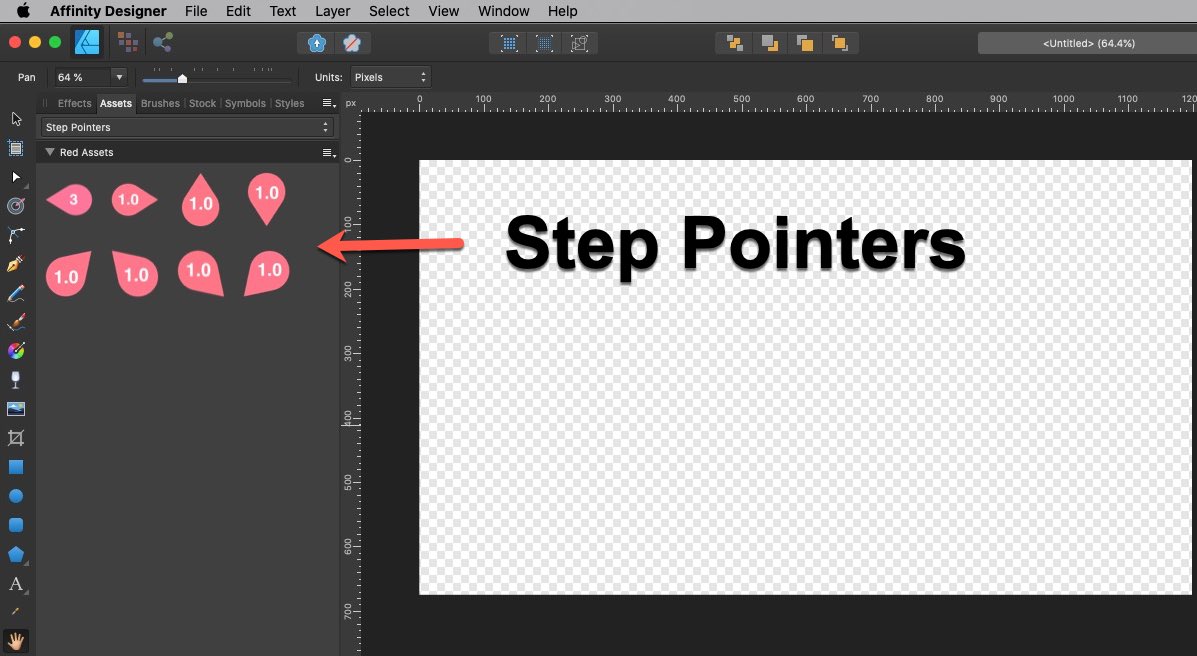
Download the Affinity Asset.
These are step indicators. Which are useful when you want to point out which items should be clicked or acted on first. These are all Curve base designs with changeable text.
Unlike other graphic programs, these don't increment as you apply them. You do have to go into each asset and indicate the correct step number.
You can change the colors and create a new asset subcategory that matches your style.
Installing the Asset
After you download the file, double click on it to uncompress it. Then in Affinity Designer, go under the Assets and click on the three lines. Click on Import Assets.
