PhotoLemur Update
Much needed update for macOS Big Sur
Back in 2018, I blogged about Photolemur 3 and how it is a great photo touch up application. (Read the blog and checkout the before/after sample images.)
After I updated my main computer to macOS Big Sur (Version 11.2.1) Photolemur stop working properly. The image rendering would be fine, but when I went to save the document to the computer it would crash.
Other people also encountered this issue and wanted Skylum to fix this issue. Skylum Community forum has a thread of the conversations.
Obviously this prevented me from using the application. This was a known issue to the Skylum team. However, the developers were focus on the launch of their new update to Luminar.
In order to use Photolumer on some images, I ended up using another computer that I didn't upgrade to macOS 11.2.
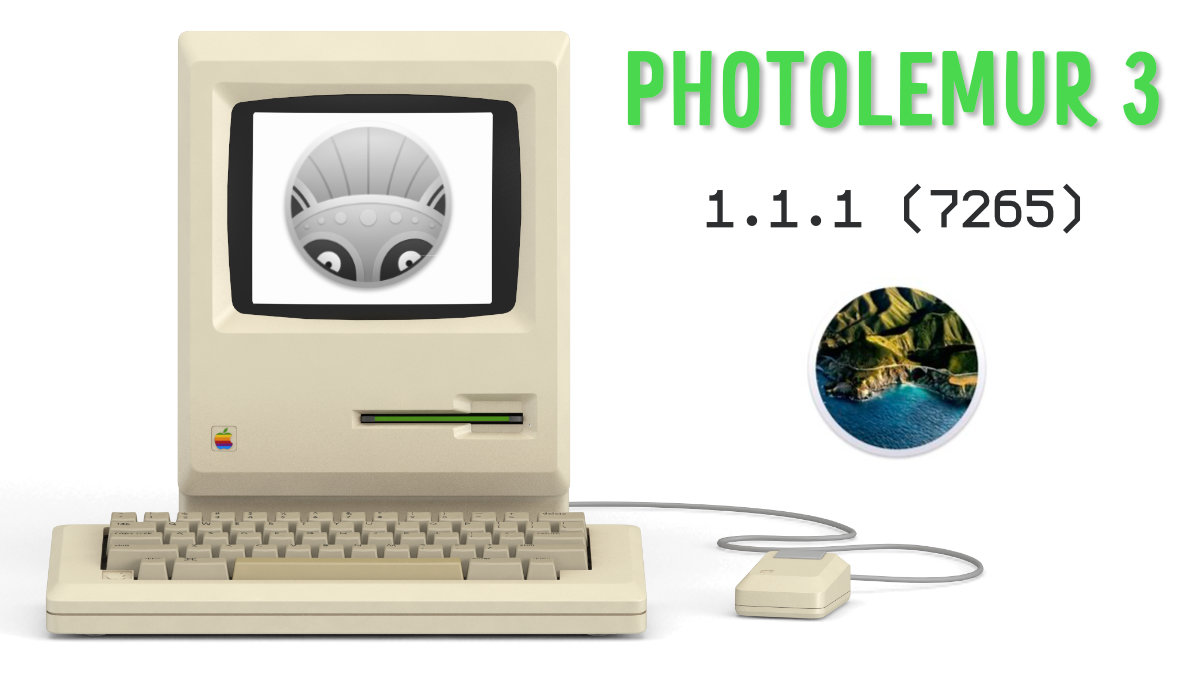
Now Works!
Earlier this month, Photolemur was updated to version 1.1.1 (7265) which included the fix so that it would work in Big Sur (macOS 11.2.1).
The update came just in time, I was about to buy Luminar since that was working fine and did offer a lot more flexibility than Photolemur.
The one thing that I learned about this is that the application may not get that much attention for updates in the future. I should look into Luminar at some point.
Check out PhotoLemur
If you do any digital photography, be sure to checkout Photolumer. Your pictures will look much better after running them through the application.
The application works fine, don't worry about the "lack of attention." It's still a perfectly good application.
