Getting iMovie Sound to Final Cut Pro
Bring some classic iMovie Sounds to Final Cut Pro
Final Cut Pro has a great collection of music and sound effects. The Final Cut Pro supplemental pack includes over 1300 royalty-free sound effects you can access from the Photos and Audio sidebar right in Final Cut Pro.
Even with all those sound effects and music, I still like the music from iMovie. I especially like Playful sound. It's great when you need a filler sound for when you doing a collage of video clips.
Seven Sounds of iMovie
These are the sounds that are available in iMovie:
Bright.M4A, Modern.M4A, Neon.M4A, News.M4A, Playful.M4A, Simple2.M4A, Travel.M4A
Lets Use them!
Turns out you can "mix rip burn" the sound from iMovie - if you still have it installed on your computer. You can import these into Final Cut Pro for all your fun projects
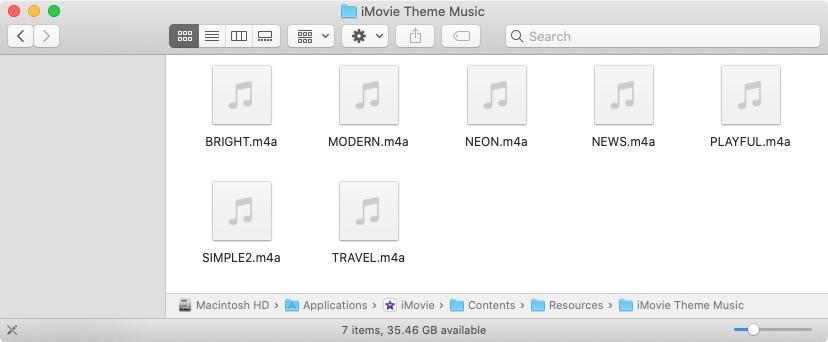
Note the location of these files.
Getting the Audio
You can't use Spotlight search to find the "Playful.m4a" audio file. It's actually buried in the iMovie application. Here are the steps to find the audio include in iMove as the "iMovie Theme Music"
- Go to the Applications folder and locate the iMovie applicaiton
- Right click on the application and select "Show Package Contents"
- Click on the "Contents" Folder
- Click on the "Resources" Folder
- Click on the "iMovie Theme Music" Folder
- You should now see seven audio files.
You should drag and drop a copy of these files into another location. One option would be the Music application, so you can go under the Photos and Audio sidebar and use these files.
Just remember to copy the files, you don't want to lose the files in the original location!
Apple Music Tip
These audio clips don't have any metadata so when you are in Final Cut Pro it makes it hard to search for the clips that you got from iMove.
In Music, I selected the seven sounds, right-click, and selected "Get Info." I then added some metadata so that that it's easy to search:
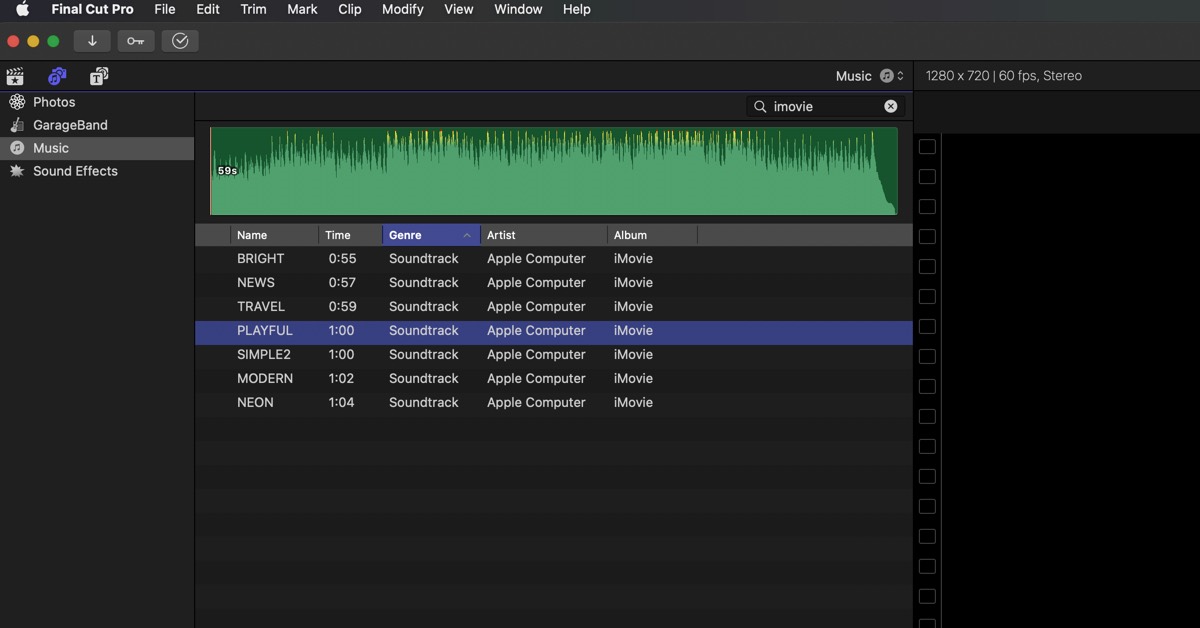
All I have to do is search for "imovie" and the sounds show up!
Apple Licence
Here's the legal info about using the media files in iMovie and if you're allowed to move them to other applications:
The Apple Software contains media content including but not limited to graphics, audio clips, video clips, and/or templates ('Media Content'). This Media Content is proprietary to Apple and/or its licensors, and is protected by applicable intellectual property and other laws, including but not limited to copyright. Except as otherwise provided, all Media Content included in the Apple Software may be used on a royalty-free basis in your own video projects but may not be distributed on a standalone basis (and audio Media Content may only be used for your own personal, non-commercial use).
