PhotosScape November Update
Information on where to find all the changes in PhotoScape latest update
In late October, Mooii Tech add some new features to PhotoScape X, a popular Macintosh Photo editor. This release has a lot of exciting changes.
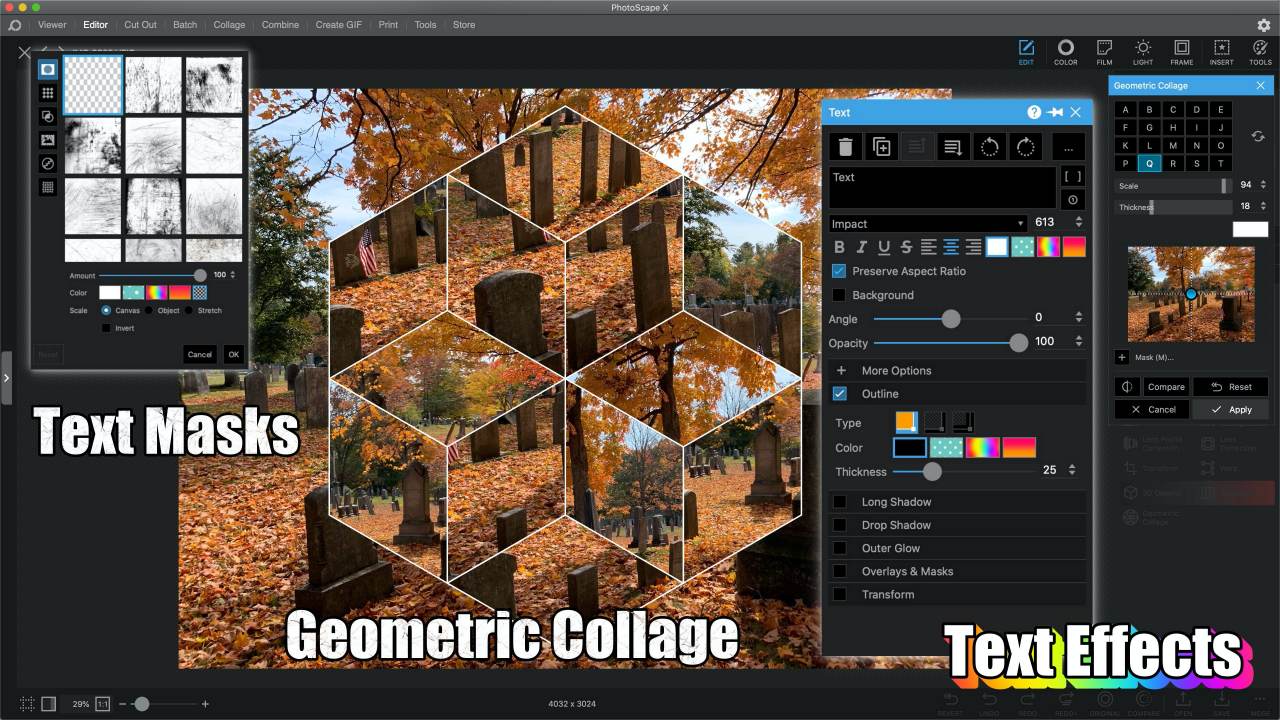
Here's a list of changes, and where to find the changes:
New Text Effects: Long Shadow, Overlays & Masks, Background
These are new select items in the Text dialog, they are located below the opacity selector.
New Object Effects: Long Shadow, Overlays & Masks
These can be applied to objects such as Stickers, Shapes, Figures, Lines, and more.
New Filters: Gradient Opacity, Radial Speed Lines, Lines, Concentric, Geometric Collage
In the Adjustments section: Gradient Opacity
In the Effect Section: Radial Speed Lines, Lines, and Concentric
In the Transformations section: Geometric Collage
New Filter Objects: Mosaic #2, #3, #4, Frosted Glass
These are located under the "Filter" menu. Click on Insert, then on the Filter next to Tools.
New Text Warp: Gradient Upper, Gradient Upper 2, Gradient Lower, Gradient Lower 2
These are located in the Text dialog. On the bottom of the text box, click on Transform then click on the transform button. In the Transform dialog, click on the "None"
Other Additions
Added 119 Film Looks - New Looks category in the Film Section ( Click Film in the top toolbar)
Added 104 Film Extras - New Extras category in the Film Section
Added 150 Nature - New Nature category in the Light Section
Added 108 Comic Stickers - New category in the Stickers section.
Added 4 more Draw Brushes (Stipple) - These are the brushes found when drawing/ they are located at the bottom of the brush selection.
Added 1 more Text Outline Type - In the Text dialog, click on the checkbox next to Outline, you'll see that there are now three different outline types.
Added 6 Object Transform Skew Types - These are located in the Transformation dialog. These are below the object. For example, you can transform text to create a logo.
Added 8 Canvas Grid Types - This is the overlay grid that you see. This is located on the bottom bar, it's the dotted grid icon.
