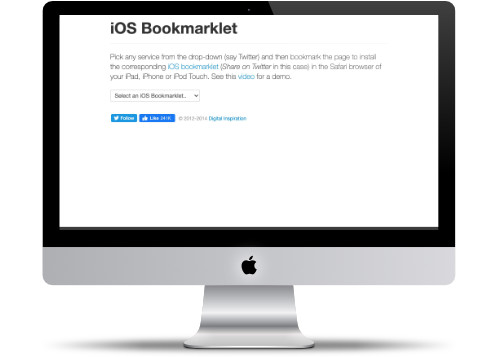iOS Bookmarket
Make you Bookmarks productive on your iPhone
Bookmarklets are a good way to perform actions instead of going to a page. For example, if you want to create a QR Code of a webpage, such as a help page, you can use one of the Bookmarklet tools created by Amit Agarwal.
Website Description
Pick any service from the drop-down (say Twitter) and then bookmark the page to install the corresponding iOS bookmarklet (Share on Twitter in this case) in the Safari browser of your iPad, iPhone or iPod Touch. See this video for a demo.
The Booklets available include: Amazon Wishlist, Bit.ly, Coral Cache, Delicious, Evernote, Facebook, Feedly, Goo.gl, Google Bookmarks, Google Cache, Google Reader, Google+, Instapaper, Kindle, Pinterest, Pocket, QR Code, Google Proxy, Readability, Save as PDF, Scoop It, Share It, Site Search, Translate, Tumblr, Twitter
Amit Agarwal posted what each of the Bookmarklet does.