Adding Excel Date Shortcut Everywhere
Easily add Excel insert date in any application
If your a regular user of Excel you probably know the shortcut to add the current date to any field: Control ;
So, if your use to it, why not just make it a shortcut in any application.
Simple Shortcut
Here's is a simple way to add Excel 'Today's Date' feature using Keyboard Maestro.
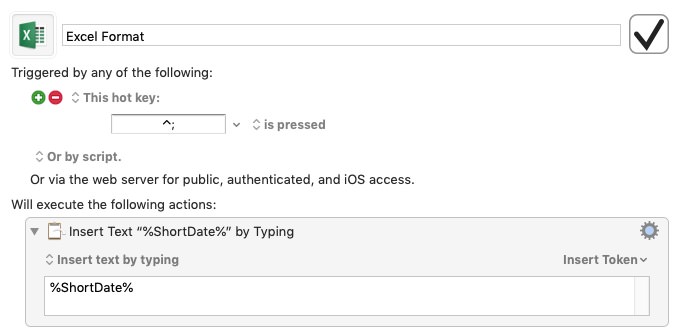
Now when I need to add the date, I simply type in Control ;.
Advanced Technique
What if you need a different date format in different applications? For example, you may want to display today's date differently in Slack than in an Excel table.
There's a simple way to make this happen (This is what makes Keyboard Maestro a really cool application!) Simply put in a condition to check to see what is the current active application:
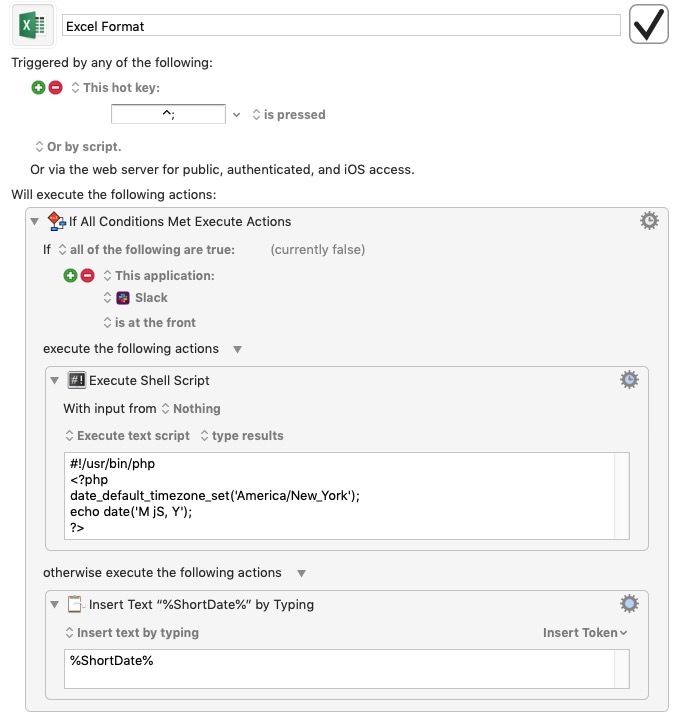
I used PHP to do the formatting here because I wanted to add an English ordinal suffix (1st, 3rd)
I can add multiple applications checks by adding additional conditions to the statement. Which makes it easy to have a single action short cut to display different formats in applications.
