Keyboard Maestro Keyboard Shortcut Enhancer
Use Keyboard Maestro to match common short cuts between applications
If your switching back and forth between applications, it can be hard to remember certain keyboard shortcuts. Apple has a UI Guidelines which standardize many common tasks: Cut/Paste/ Hide Applications.
What's nice about Keyboard Maestro is you can define short cuts when the application don't have functionality to do so.
Case in Point: I navigate between Apple Mail and Microsoft Outlook a lot. I wanted to have one keyboard shortcut to insert HTML links - since it's a command that I use a lot. Outlook uses Control Command K and Apple uses Command K.
With Keyboard Maestro, I can now remember only one shortcut between applications:
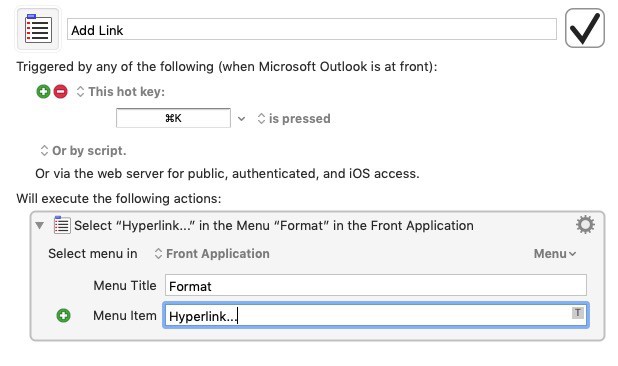
The above macro is in a group that is available only for Microsoft Outlook. This way it doesn't get activated in other applications. Come to think of it, it might be a good shortcut for BBEdit insert Anchor action.
