Evernote Linking
Using Keyboard Maestro to create Evernote Page Link
Having a homepage-type note to other notes is a good way to keep your note collection organized.
It better to have a single note in the Evernote "shortcut" section than a bunch of notes which can make your notebook appear unstructured.
For example, I have a personal Home Appliances note that has links to all my home appliances manuals and past work orders. I do this so I am not having to spend much time sorting through search results.
When I am interested in my furnace manual, I go to the homepage note and then scroll to the furnace info. It's quick and easy. In addition, I know the document will be accurate. In effect, it saves me time.
In addition, I can keep general information such as the filter size or a link to the person who last repaired it.
Evernote does provide a shortcut to linking the Note that you have opened:

The problem is that it only generates the raw HTML. Which is good for most situations.
If you're on a Macintosh, and have Keyboard Maestro, this is a cool way to generate a more useful link:
Simple in-note linking
The following Keyboard Maestro Macro will generate a useful link to an Evernote note. This is useful if you want to quickly create add a link from another note. For example, if you're building a reference page that will be used as a shortcut.
AppleScript to Get the Evernote Link
First I need to get the current Evernote link. I am using a type string, but you can easily set this to be a keyboard shortcut.
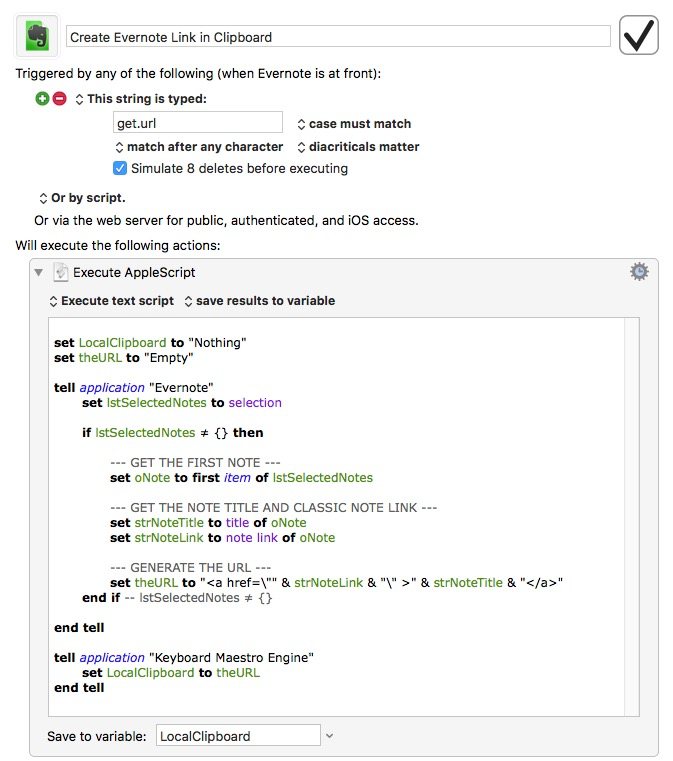
Download part of the AppleScript Code from Schrader GIT project.
Convert the HTML Link to Rich-Text Format
Once I have the URL, I convert it to Rich text so that I can just paste the clipboard text:
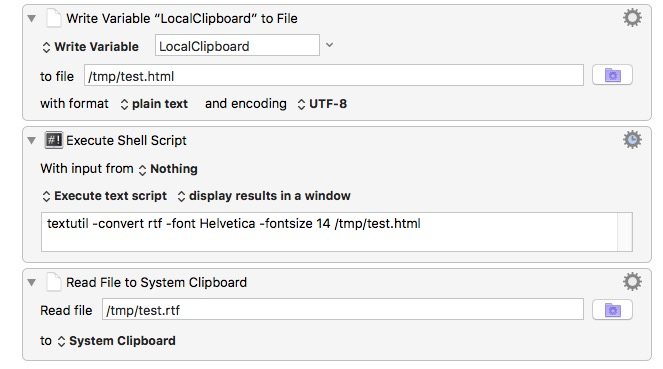
This will create a link with the Note Title as the link object.
To Dos
There are a couple of clean-up items that need to be done:
- Whenever I paste the text it always appears as Times 10-point. I need to change this to be Helvetica 14. (The extra parameters in textutil isn't really working.)
- The AppleScript could be a lot cleaner. I am sure there's a better way to do this task. I don't see any performance issues, so there's no immediate next to fix this up.
- I should have another Macro to do the exact same task for the public version of the note.
