Font Reference Note
Build your own Evernote Font Reference Cheat Sheet
One of the productive uses of Evernote is to keep track of frequently used Fonts.
One of my notes in the "Active Projects" notebook is titled - "Popular Fonts." In that note, it contains the sample of some of the fonts that I have used the fonts in various projects.
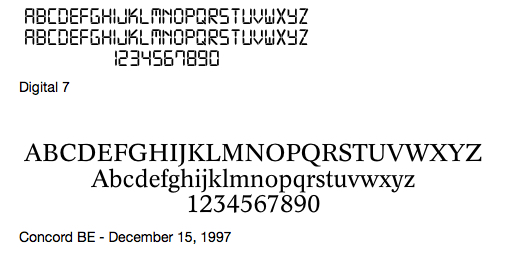
Sample Entry in the "Popular Fonts" Note
This makes it really easy to find the right font style for future projects. Simply search for the keyword and the word 'Font' and the note will appear every time.
Getting the Font Graphic
The easiest way I found to create the font reference graphic is to use OmniGraffle.
- Create the Text, Select the Text Object area
- Go to Edit menu then select "Copy As" then pick "PNG"
- Paste the Clipboard content in the Note
- Add some text around the Text, such as the Font Name and where it was used.
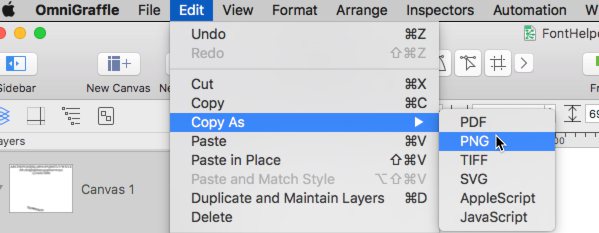
It takes a couple of minutes to set up. Once you get into the rhythm you can quickly produce entries into your own note. This will save a lot of time in the future - to find the right font.
Creative Market Tip
This is useful when you get a new font from Creative Market Free collection. You'll be able to remember what you got, and the style of the font.
