Post simultaneously to Facebook and Twitter.
Did you know that you can setup your Twitter Post to also post to Facebook? This is handy when you want to just post once and have it appear on both social networks.
Go to your Twitter account's settings, then the Profile tab (or go to the Twitter app on Facebook). There's a large "Connect to Facebook" button right at the top. Click it and everything you tweet will also go on your Facebook timeline and the News Feeds of all your friends.
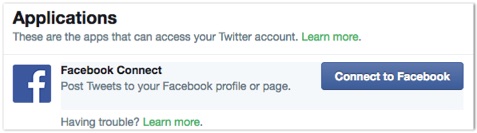
It's quick and Easy to integrate the two social media services.
Your @Replies and direct messages will not be posted to Facebook.
