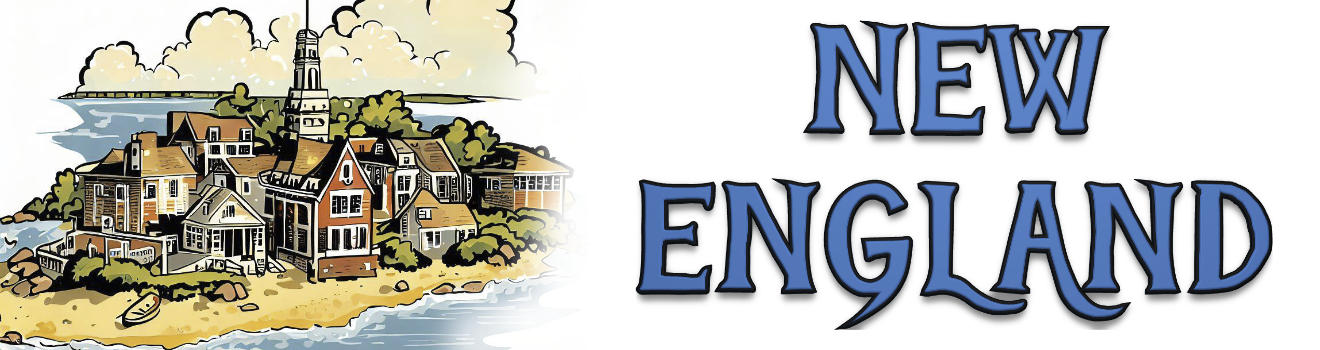Fred the Computer
Fred the Computer was a BBS computer that was setup by the Middlesex News. It was a way for people to read some of the newspaper articles before it went to print.
I found this introduction transcript on my computer. Might be useful for someone doing research on the old “Fred the Computer†at Middlesex News.
This output was from March 19, 1993 (24 years, 3 months, 12 days ago):
Enter your FULL Name: Terry Barron Calling from (city, state)? Fitchburg, Ma. Fred welcomes TERRY BARRON Calling from FITCHBURG, MA. Is this correct? Y <A>IBM/ANSI <B>IBM/generic <C>Mac/Zterm <D>Mac/RedRydr <E>Mac/generic <F>Tandy compat <G>Tandy CoCo <H>Tandy TRS-80 <I>Atari/genric <J>VT-100/102 <K>NAPLPS Enter letter of your terminal, or hit enter if not listed: C Terminal profile set to: ANSI codes allowed IBM Graphics Allowed Upper/Lower Case Line Feeds Needed 0 Nulls after each <CR> Do you wish to modify this? N Do you wish to have a pause after each screen (normally Y)? Y How many lines per screen (10-80, normally 24 or 25)? 25 Please Enter a 1-8 character Password to be used for future logons. This password may have any printable characters you wish. Lower case is considered different from upper case and embedded blanks are legal. REMEMBER THIS PASSWORD. You will need it to log on again. Your password? titanlike Re-enter new password to verify: titanlike You have read through message 0 Current last message is 7436 You are authorized 30 mins this call Welcome! I'm Fred the Computer and I'm your computer connection to the Middlesex News, MetroWest's hometown newspaper. You can voice your opinions on virtually anything, read unusual and breaking news stories and communicate with the Middlesex News (you can upload letters to the editor and oped pieces, as well as subscribe to the paper). In the International Desk/Fidonet area, you can communicate with people across the country and around the world on a wide variety of topics and in several different languages. I've tried to make myself as user-friendly as possible (Hi there!). Virtually all commands are done with a single key-stroke, and most services on this system come with some sort of explanation. If you are new to tele-communicating, I, like most other computer bulletin boards, or BBSs, use a specific way to show you commands: by putting them inside brackets. For example, <2> means hit the "2" key on your keyboard. The one exception is <CR>. That means "hit your carriage return key,'' rather than type the letters C and R. For a more detailed run-down of the various areas and commands, hit <H> at the main menu or in the Op-Ed section. These will give you information on how to write and leave messages, etc. If your computer supports ANSI codes, you can get color menus by going into the Utility area (<U> off the main menu). Hit <F> for formatting the way Fred looks and then hit A to toggle ANSI on. There are also built-in help systems in the message and file-download areas. If you want to talk to a human being about me (only good things, I hope!), you can leave a message for Adam Gaffin, who keeps my screen clean, (and thinks he's the system operator) when you log off, or you can call him during business hours at 508-626-3968 (or toll-free at 1-800-982-4730, ext. 3968 -- but only from 508 and 617 area codes). You can log off the system at any time by hitting <G>. Also: Please be aware that ALL messages, including private ones, can be read by the system operator, and that any messages that involve illegal activity will be deleted. All stories from Associated Press and the Scripps-Howard News Service on this system are copyrighted by the respective wire services and may not be reproduced or re-distributed without their permission. Calls are limited to 30 minutes; but you can call up to three times a day and spend a total of one hour on the system. For information on upgrading the amount of time you can spend on the system by subscribing to Fred, please hit S at the main menu. I hope you enjoy and use me often. If you have any comments or suggestions, please do not hesitate to let me know. Have fun! -- Fred the Computer
MIDDLESEX NEWS MAIN LOBBY
<1> NEWSROOM: Tomorrow's headlines, Weirdnet, weather, calendar and more
<2> OPED: Your opinion
<3> LIBRARY: Documents, BBS/Online library lists, recipes and more
<4> MAILROOM: Subscribe to the News, upload letters, press releases, etc.
<5> INTERNATIONAL DESK: Fidonet conferences
<S>ubscribe to Fred!
<H>elp; <U>tilities; <Y>ell for sysop; <Q>WK packets; <E>-mail; <G>oodbye