Momentum Dashboard
If you use Chrome as your default browser, you should know about the Momentum extension. Typically when you open a new tab in chrome you get a search bar. Not very exciting.
What if instead, you got an inspiration scene and a motivational quote? Something like this:
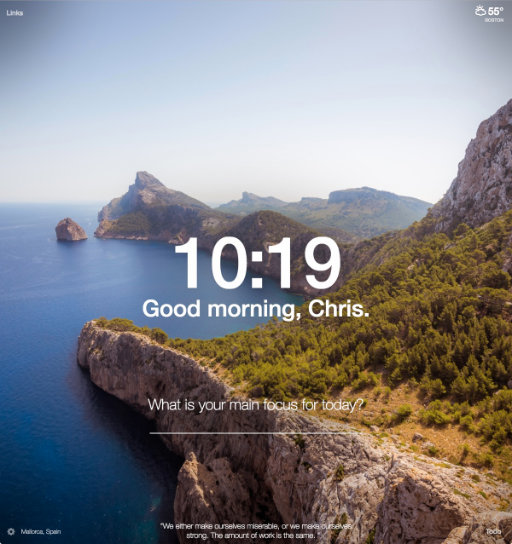
Momentum Dashboard
Momentum is a personal dashboard designed to eliminate distraction and provide inspiration, focus, and productivity.
With Momentum, you get a reminder of what’s important. It’s supposed to make you think, "Do you really need to check Facebook or Reddit now?"
Momentum only works for Google Chrome.
Momentum Plus
If you find the basic Momentum functionality to be useful, you can supercharge the dashboard with Momentum Plus.
Features:
- Ability to Sync External Todo Apps: Trello, Todoist, Wunderlist, Google Tasks and more
- Customize the Background that inspire you. Rather see Cats or Flowers, you now have a choice.
- Custom Fonts and colors
- More flexibility with the quotes that are displayed
- Better control over your daily todo lists. You can have multiple todo (Home and Work)
- Take notes with the Notes widget
Momentum Plus cost $2.50 a month (Billed at $30 for the year) or $4.95 a month.
How I use Momentum
Momentum helps me to stay on track. When I open a new tab and see a cool picture, I think to myself that would be a cool place to go someday.
In the task widget, I jot down the most important accomplishment towards my goal that needs to get done today. Every morning, no matter what crazy thing goes on at work, I can stay on track towards my goal.
I haven't signed up for the Plus feature yet. The ability to have multiple ToDos list sounds good. However, I find using Apple's calendar and Google calendar to be a good way to set reoccurring reminders such as checking the latest TPS reports.
Download Momentum
To install Momentum, visit the Chrome Extension App store and click on the install link.
Momentum has 2.5 million users, so it has very strong followings.
