Snappy Screen Capture Tool

Early this year, I reviewed several screen captue tool; Capo and TechSmith Snagit.
Recently I became aware of Snappy Screen Capture Tool by Nextwave SRL. The tool takes snapshots that always stays on top, has some annotation tools. The screenshots can be shared using various built-in tools - including the option to share a link with a password and set a destruct timer.
Easy Install and Use
You can install the application from the Mac App store for free.
Once installed, simply type Shift+Command+2 to take screenshots. The initial capture works the same way that the built-in screen capture does, select the area that you want to capture. You can also press the SPACE BAR to capture the current window.
After you Capture the image, the image stays on your screen. If you right click on the captured screen you have several options to modify the screen capture: Brush, Text, Cursor, Eraser, Quick Draw.
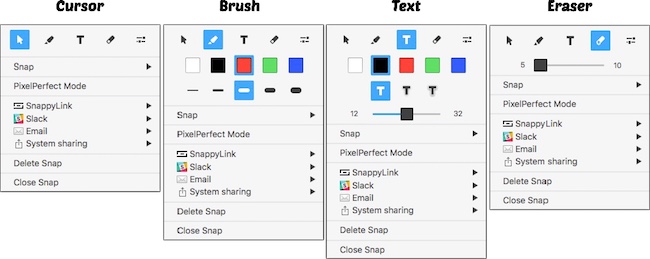
Snaps Library
The Snaps library is a great place to find all the previous snaps. You'll find images are sorted by:
- Time - Last 24 Hours, Last 7 Days, and Last 30 Days
- Shared - SnappyApp, Facebook, Twitter, Evernote, Imgur, and Slack
- Apps - A list of all the different Apps that were active when you took a screen capture.
- Devices - Snappy can easily be configured to be synchronize with the iCloud. The Devices allows you to see which snaps were taken on various devices.
In addition, you can search the entire library by the capture title.
Overview
Snappy is a good general replacement tool for the built-in screen capture in Mac OS X. You have a lot more powers to what to do with a screen capture immediately after you take it. You don't need to open up any third party application to make modifications to your image.
There are some functions that are missing that are available in other screen capture tools:
- Timed Screenshots
- Record Video
- Arrow annotation
- Blur
- Crop
If you're looking for a simple replacement tool for Apple's Screen Capture than Snappy would be it. However, if screen capture is an essential tool to doing your job, then I would highly recommend using TechSmith Snagit.
