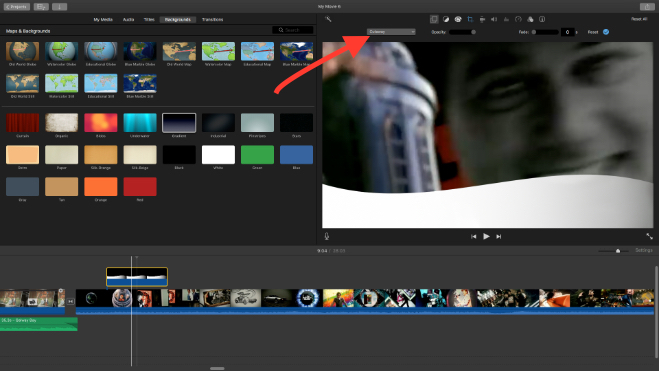iMovie Swoosh Video Overlay
I created four-wave or swoosh graphics that can add a nice touch to any iMovie videos. These are all available in the 1920 x 1080 format.
In this package are the following graphics:
- Black Gradient
- Red Gradient
- White Gradient
- Blue
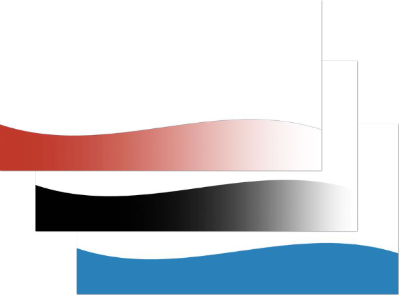
These are perfect if you're looking for a lower third graphic. You can simply use these and add text in front of the images.
iMovie Integration Instructions
Easy steps to apply to any iMovie project:
- From any iMovie Project, drag and drop the Swish onto the location of the track that you wish to use.
- Select the dragged image and in the Video Overlay settings, make sure that cutaway is selected.
- You can stretch out the image to last as long as you wish.
- Then add the text track over the Video Overlay.