TextSoap

Stop manually fixing text documents and emails. TextSoap, from Unmarked Software, is a fast way to automate away all that tediousness.
TextSoap automatically remove unwanted characters, fix messed up carriage returns, and pretty much anything else you can think. There are 100 different built-in actions at your disposal. TextSoap has a very neat library where actions are sorted out so they are easy to find.
Save time & effort. Be more productive.
Clean Text Early and Often
There is a cleaner called Scrub, and they describe it : “This cleaner addresses 90% of text cleaning needs. Like a multivitamin, it gives you more than one cleaner in a single shot, stopping spaces, forwarding characters, MIME encoded characters (%Hex, =Hex), and paragraphs. SCRUB calls the cleaners in a proper order to ensure the best results." Basically, it’s TextSoap version of ‘Buy Now.’ It’s a one-stop shop to get your text clean up quickly.TextSoap Been Around
TextSoap isn't new to the market, TextSoap 1.0 was officially released 18 years ago on April 14, 1998. They have been constantly updating the software to make text clean up better. They been around for a while, so they know a thing or two about cleaning up text.
Example: Creating Text to Hyperlink for Jira
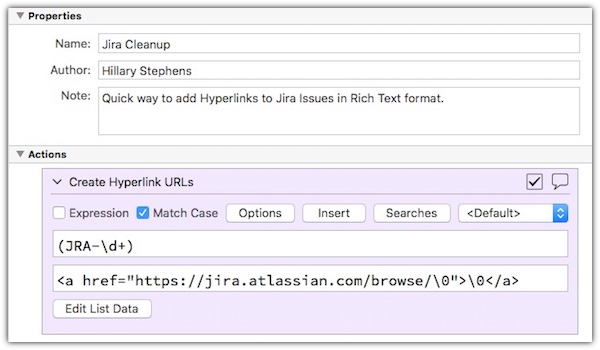
There is one feature that I am trying to get to work in TextSoap and that's the ability to add Hyperlink to text in Rich Text. I haven't been able to get it to work - yet. Once I do I'll update the steps on this blog.
Final Thoughts on TextSoap
If you're looking for a tool that will help clean up your code quickly, then TextSoap is it. With 100 built-in actions you can get started right away.
One reviewer on MacUpdate said:
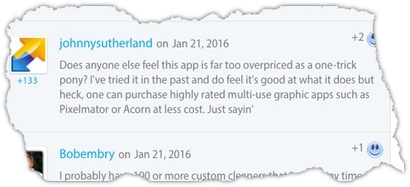
I would have to agree.
After playing around with TextSoap for a while, it was hard to find it a productive tool. As an avid BBEdit user, I just couldn't find a justification to spend $44.99. In addition, TextSoap doesn’t seem to handle multiple files modification or dealing with large files. I tested with a large log file and TextSoap crashed when I ran the Scrub command.
The one thing that I did like about TextSoap is that you can manipulate Rich Text files, something that you can't do in BBEdit without BBEdit stripping out the Rich Text format.
Check it for yourself, you can try TextSoap for 30 days. After that you’ll have to pay $44.99 for an individual license or $64.99 for the Family Pac..
