Kindle Word Runner
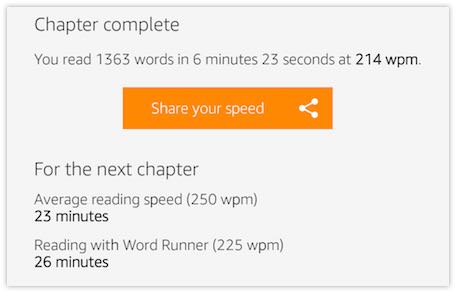
Amazon Kindle Fire has the cool functionality that forces you to read at a certain level. I tried it out on the train this past week and found that not only was I able to read faster, but I actually focused on what I was reading.
Here's how it works. You open up a Book on the Kindle and go to a Chapter that you wish to read. Select the "More" functionality on the top right. Select 'Word Runner.' Then you use the slider at the bottom of the screen to the speed at that you want to read, I would recommend the current settings by default. Then click the 'play' button and start reading one word at a time.
It's pretty cool feature of the Kindle Fire HD. The applications pauses long enough between sentences so that you have a time to compose what you just read. You can even slow it down or speed it up during the process.
If your looking for ways to read a book or chapter faster, I would highly recommend using Kindle's 'Word Runner.' You'll be amazed on how it helps you stay focus on your reading.
