Table Row Colors in EverNote
Evernote allows you add tables to your notes, but did you know that you can color rows in your tables? It's a bit tricky - Evernote doesn't provide any guidance on how to do this.
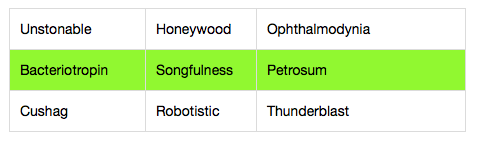
Simple instructions on how to color a table row
- Open a Note that has a Table
- Select a row in the table so that the last cell is light blue
- Right Click on the table and Select Table then Table Properties
- Click on the "Cell Color Background"
- Change to Whatever color you want.
- Click Ok
- Click Outside of the table, and notice that the entire row has the same color.
It's seems logical once you do change the table a couple of times. Hopefully this helps some users have better looking tables in their Evernote Notebook.
