Magnet for MacOS
Magnet App is an awesome productivity tool for multi window management
Magnet is a cool utility that allows you to neatly organized all your application windows on your screen. This works great between multiple applications such as having Mail and Chrome open at the same time.
The application is a huge hit with MacOS users as it has a five-star rating with 12,517 reviews. Probably the highest rated app in the App Store.
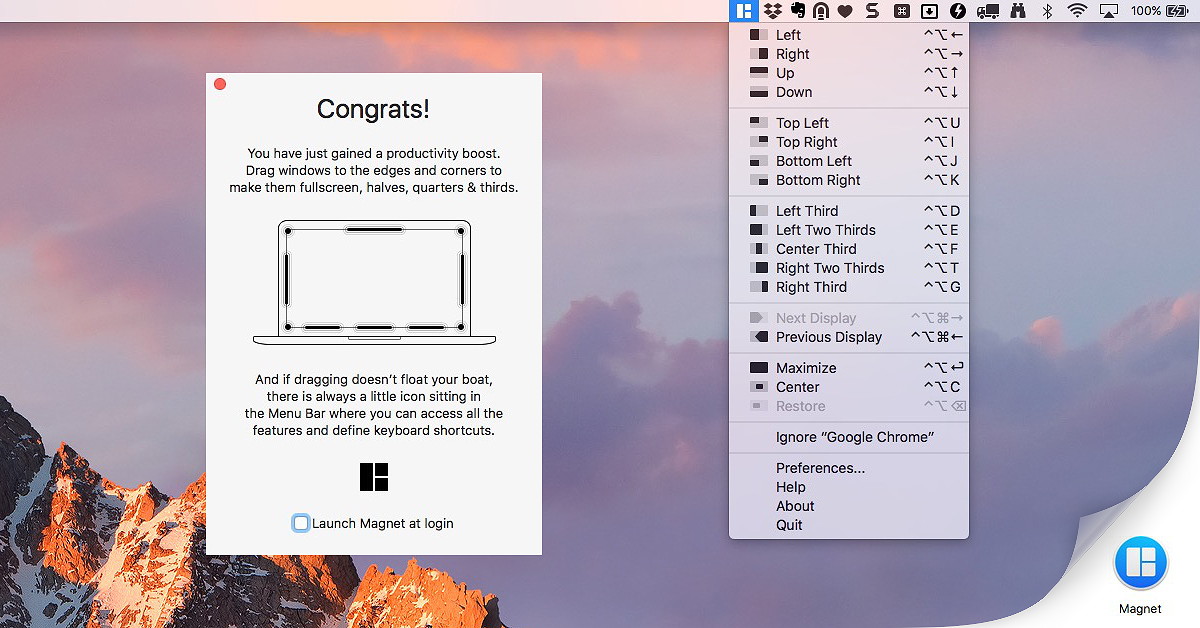
Six Things I have Learned about Magnet
The application is a bit tricky to work with multiple displays. There were times when I tried to align right and the window appears on the right screen.
You can exclude the functionality from working in any application via settings
The Keyboard shortcuts are tricky to remember, but they can be changed to whatever you want.
The screen activation point for 'Maximize' is a bit too sensitive as I have accidentally triggered it. It would be nice if there was a way to disable that trigger point.
I found the left/right alignment works great with testing websites in Chrome and Firefox.
The icons in the drop-down menu in the menu bar helps me figure out what command I am looking for.
Paid Application
Magnet cost $.99 and well worth the price. If you do any type of multitasking between applications, I think you'll find Magnet useful and worth the investment.
There is no trial for this application. To download the app, visit the Apple App Store. There's additional information on their website.
