Calendar in Swift Publisher
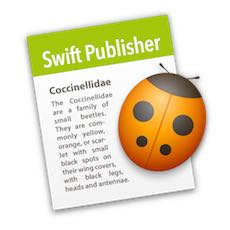
Swift Publisher ($19.99) is a pretty cool application for anyone looking for fundamental desktop publishing tools. While Apple Pages, does have some desktop publishing functionality, Swift Publisher takes it to a whole new level. In the Apple Store Swift Publisher has 38 five-star rating, giving a total of 4.5 stars.
Making Custom Calendars
One of the features that I like about Swift Publisher is how easy it is to integrate Calendars into Designs. Swift Publisher has a Calendar functionality that let you add a month whenever you want, or you can simply use one of the six templates.
The Calendar button is very cool since you don't have to build some complex tables. Simple add the calendar and then right click on it and make the adjustments you need. Saves a ton of time.
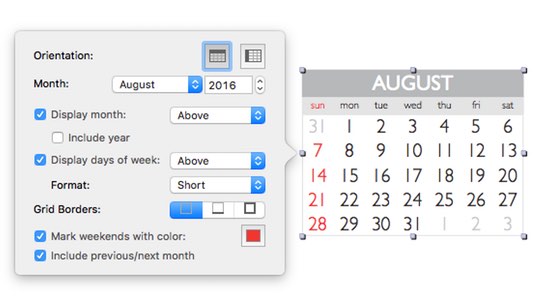
Adding Events to Calendars
One of the downsides to using the calendar tool functionality is that you can't modify the dates. You can't highlight holidays or mark special days with a color text or change the background. Well not using Swift Publisher dialog box. However, you can add objects to the calendar, after all, this is a desktop publishing tool.

How I updated the Calendar
The 5-Point star is one of the included smart shapes in the library. I simply selected a red color fill, 1 point stroke and changed the Opacity to 61%. I then resize the star to fit over the date.
The 8th to 11th highlight was using the rectangle tool and change the fill to Linear Gradient Fill and set the Opacity to 62%. I then align the rectangle to fit in the range that I wanted to highlight.
The 22nd was also using the rectangle tool, changed the color to green and the Opacity to 49%. I then align the rectangle to the day I wanted. I then right clicked on Order and the 'Send to Back.' That allowed the text to appear in front of the image.
Note: When you add objects to the calendar, you should group them together if you need to move the calendar around. Otherwise, you'll loose the formatting.
Overall
It would be nice if there was a better way to manipulate the calendar. For example, it would be great if each day was its own object. Since I don't add calendars every day, a few minutes of alignments isn't going to bother me. Having the ability easily add a Calendar month is awesome.
