Backup Voice Memos
Easy Way to Backup You Audio Files
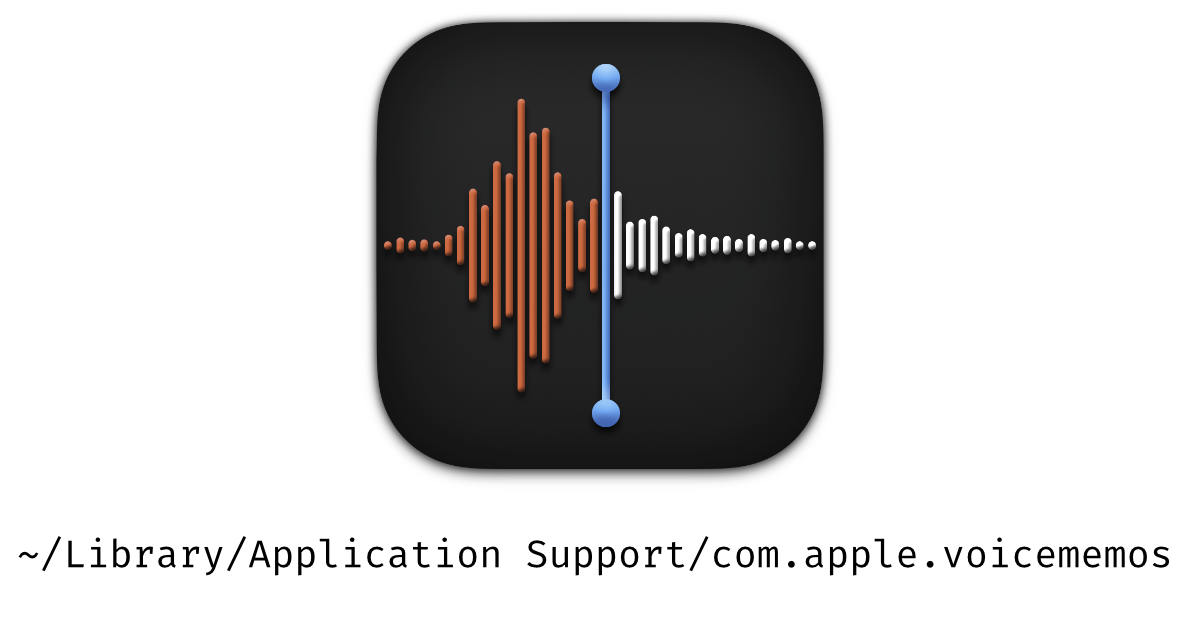
This past week I was trying to update my iPad to iPadOS 17 but ran into an issue with disk space. Turns out the resource that was using the most amount of space was my Voice Memos.
I wanted to back up my Voice Memos before deleting the files. The best way that I found to do that was on my Macintosh computer.
If you have Voice Memos saved to the Apple Cloud, you can find the files in the Application Support folder.
Here's the file path:
~/Library/Application Support/com.apple.voicememos
Open up the Recording folder and you should see the VoiceMemo files. If you don't chances are you are not storing voice memos in the iCloud.
To back up the files, simply drag and drop the Recording folder to an external device. Obviously, check to make sure that the files have moved over before taking any actions.
Once completed, I then went on my iPad and started deleting Voice Memos that I didn't absolutely need to have on the iPad.
I am providing this tip here because I googled "How to backup Voice Memo" and couldn't find any practical tips - many of them were 5+ years old and weren't very helpful.
