XXD
Command-line tool that is used to create or edit hexadecimal dumps of binary data.
xxd is a versatile tool that can be useful for a variety of purposes, even in 2023. Here are some examples:
- Debugging: xxd can be used to inspect binary files and debug issues related to their content. The hex dump output generated by xxd can be useful in identifying specific byte sequences that may be causing problems.
- Data analysis: xxd can be used to analyze the content of binary files or network traffic by generating a hex dump output. This can be useful for understanding the structure and format of the data being analyzed.
- Forensics: xxd can be used in forensic investigations to analyze the contents of hard drives, memory dumps, or network traffic. The hex dump output generated by xxd can be used to identify patterns or anomalies that may be relevant to the investigation.
- Encoding and decoding: xxd can be used to convert binary data to and from hex-encoded text. This can be useful in scenarios where data needs to be transmitted or stored in a human-readable format.
Overall, xxd remains a powerful and widely-used tool for working with binary data, and is likely to continue to be used in various contexts in 2023 and beyond.
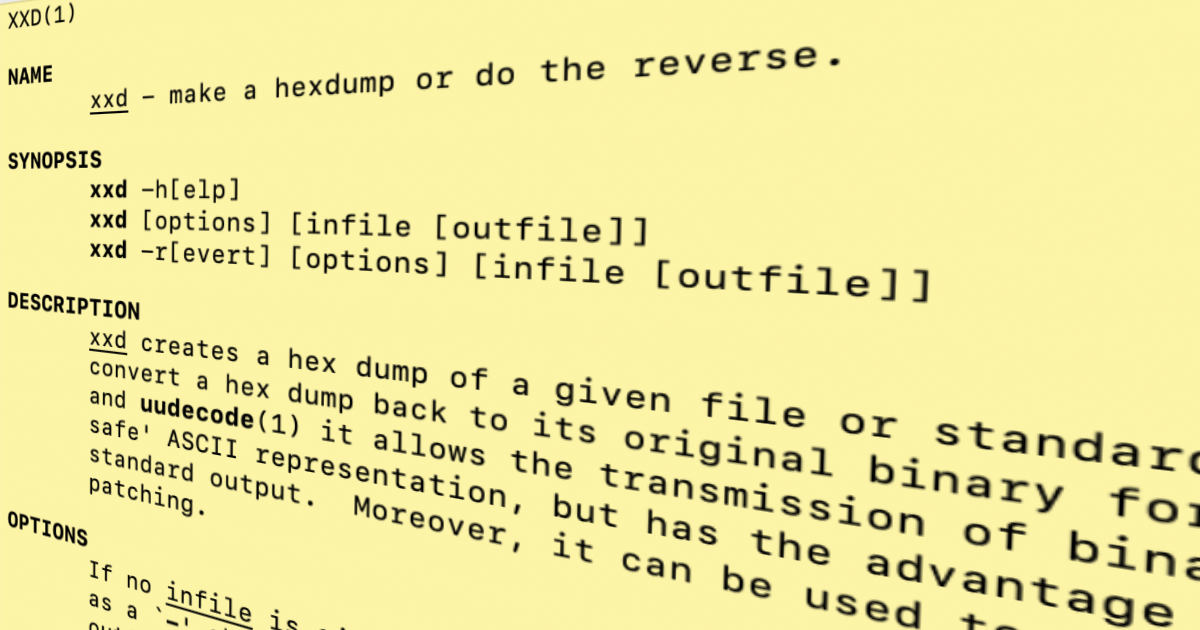
Example
Here is an example of using xxd:
Suppose we have a file named "example.txt" with the following content:
Hello, World!
We can use xxd to generate a hex dump of this file by running the following command in the terminal:
xxd example.txt
This will produce the following output:
00000000: 4865 6c6c 6f2c 2057 6f72 6c64 210a Hello, World!.
This output shows the hex representation of each byte in the file, along with the corresponding ASCII characters on the right. The first column shows the byte offset in the file, while the second column shows the hexadecimal representation of the bytes. The third column shows the ASCII representation of the bytes, with non-printable characters represented as dots (.).
