EPS Thumbnails
Bug in macOS Monterey
One of the bugs that macOS Monterey (12.0.1) has that the Finder isn't able to display EPS thumbnails and when you try to preview the images it doesn't work.
This is due to changes in macOS Monterey on how thumbnails are created.
Sample Issue
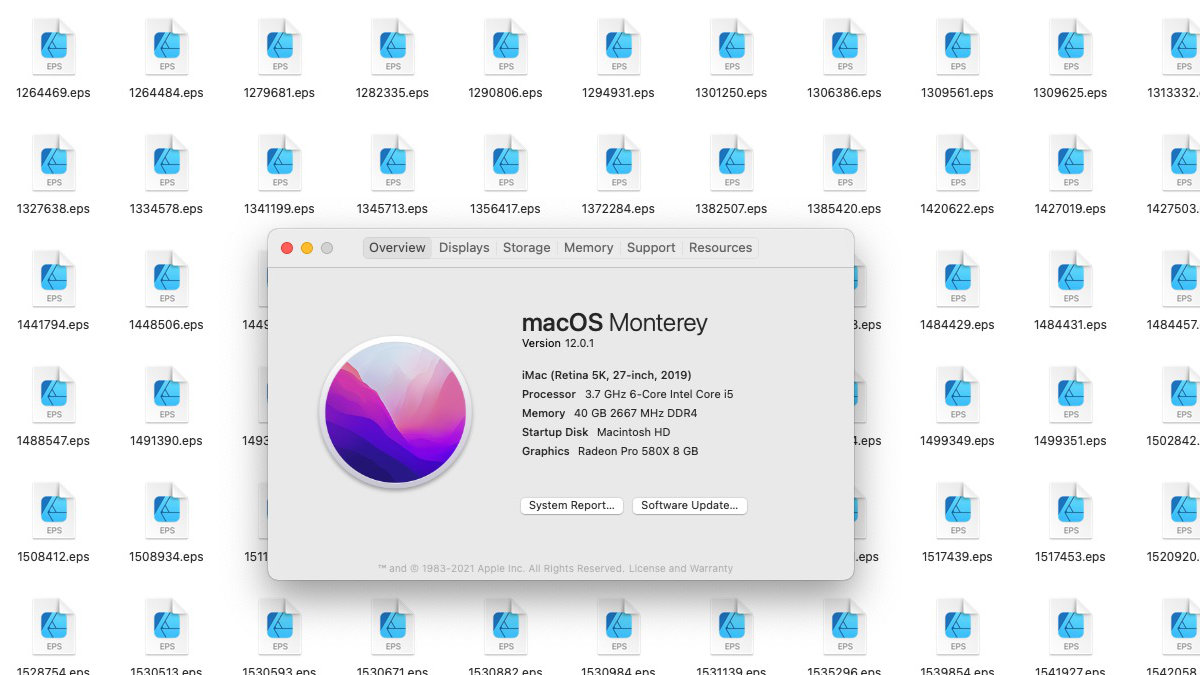
I have found other applications were having a problem with generating thumbnail images as document icons, such as Pathfinder and Commander One.
Quick Fix
The only application that I found useful is Graphic Converter. The Browse functionality let you get a real view of all your EPS files.
Here's the same directory using the Graphic Converter Browse functionality:
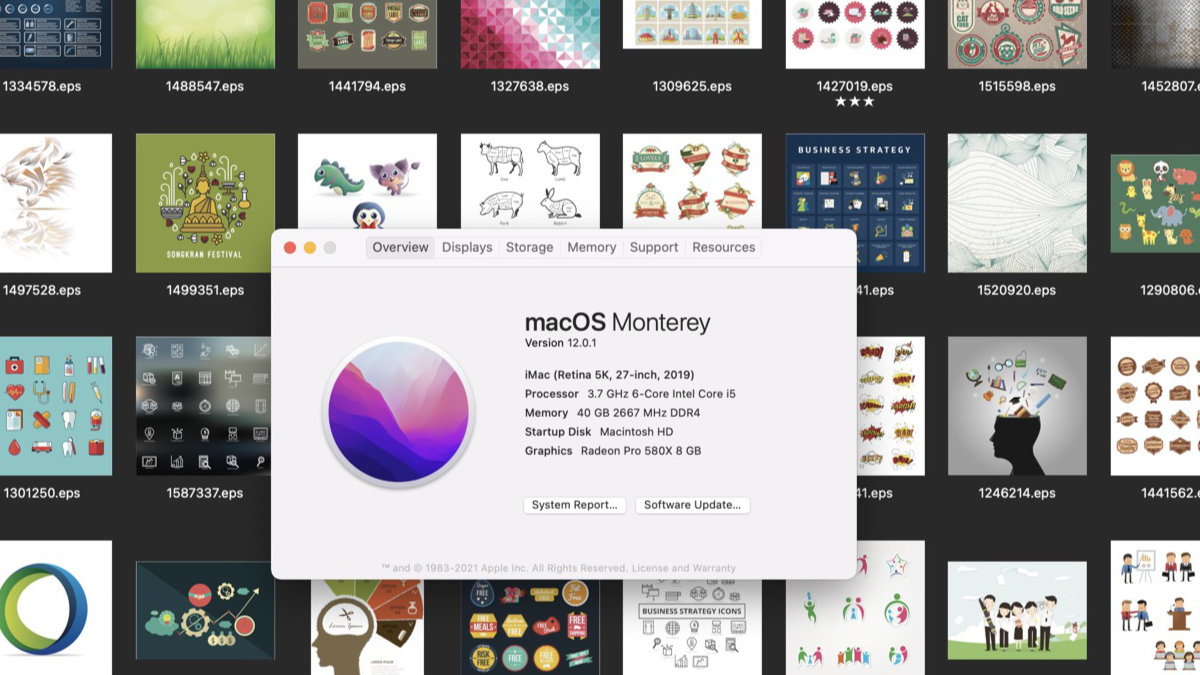
Right click on the image and you can open it in Affinity Designer!
Until Apple fix the bug, this is a good solution to look at directories that have lots of EPS documents.
