Skitch
Cool Stamp Annotation Functionality
It's been a while since I used Evernote. As I have moved to different note taking apps - BBEdit Notes and Google Keep.
As a results, I haven't installed Evernote or Skitch apps on my new computers. Skitch is a screen capture tool that saves images into EverNote.
Skitch Annotation Tools
Skitch has several tools to add annotations to an image. There are arrows, text, shapes, pen tools, stamps, pixelate, marker, highlighter, and crop.
The one tool that stands out from other screen capture tools is stamp annotation.
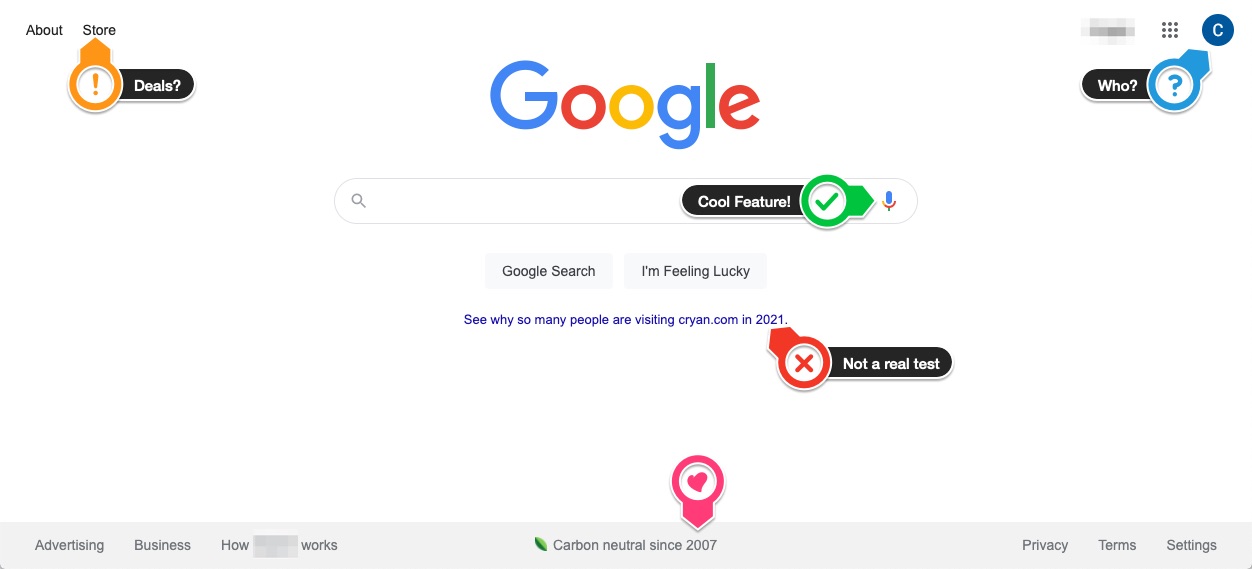
Stamps Annotation
In Skitch's stamp tool, you can set the mood, direct the arrow, and then add a message to the annotation.
There are five stamps: Rejected, Attention, Question, Approved, Perfect. (You can't add a custom one.)
Skitch's stamp tool makes it easy to call out certain areas of an image. I think its better than what Snagit or what Monosnap has.
Skitch Development
One risk of using Skitch is that was last updated on June 25, 2020. I am not sure that Evernote will be still supporting the application in future macOS versions.
