Roxio Audio Assistant
Not Worth using, lots of better applications available.
Roxio Toast includes an Audio Assistant application. The application lets users record audio, split up an audio track, play tracks, delete tracks, edit tracks, apply filters and export the tracks.
Product Description
Toast® Audio Assistant lets you capture audio from a variety of sources. You can then edit the audio, break it up into tracks, add effects, and export it to iTunes or burn it on disc.
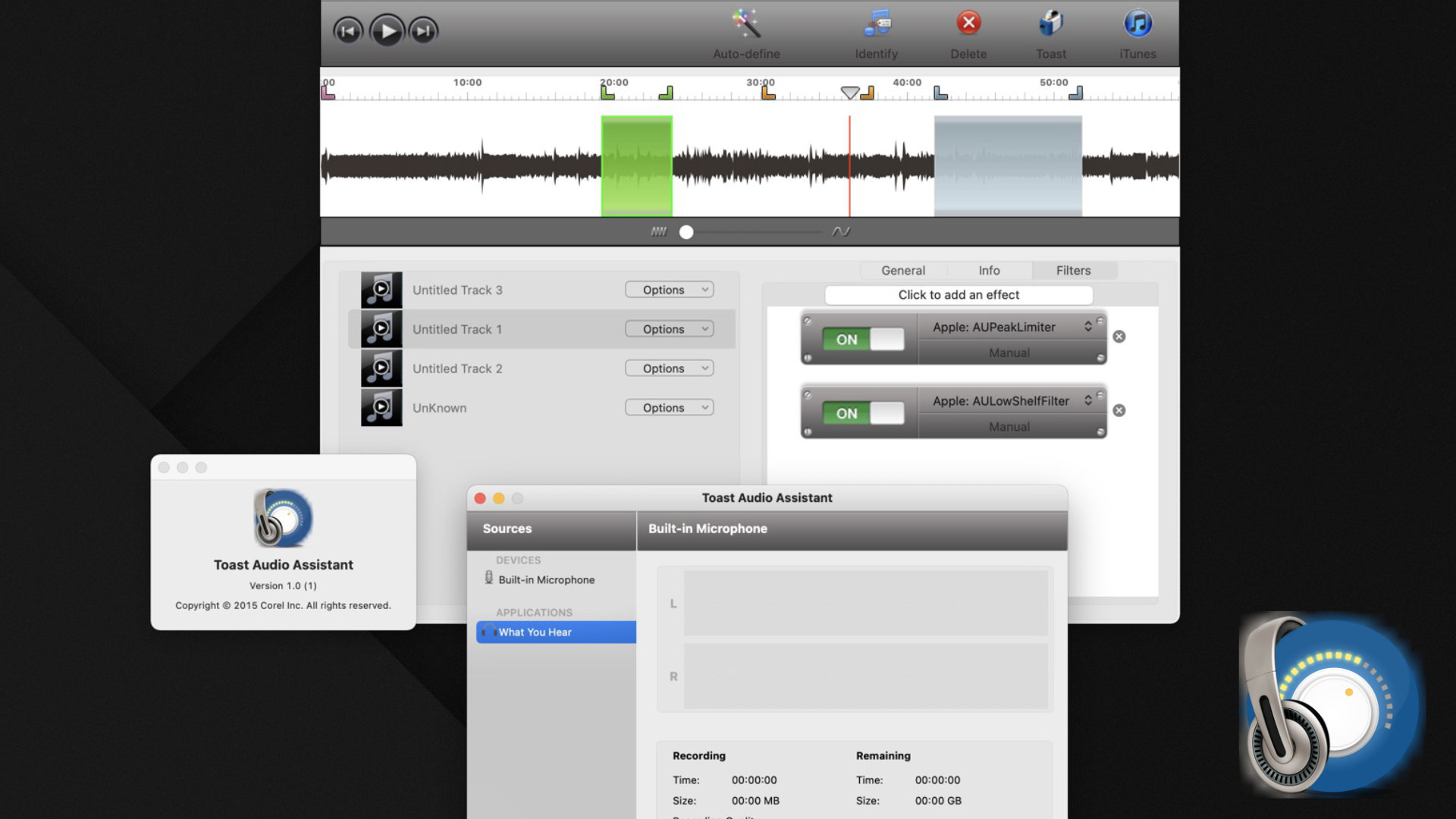
Filters
These are the filters that come with the application - they are part of the Apple AudioToolbox framework. There are no special filters offered by Roxio
- Apple: AUBandpass
- Apple: AUDynamicsProcessor
- Apple: AUDelay
- Apple: AUDistortion
- Apple: AUFilter
- Apple: AUGraphicEQ
- Apple: AUHipass
- Apple: AUHighShelfFilter
- Apple: AUPeakLimiter
- Apple: AULowpass
- Apple: AULowShelfFilter
- Apple: AUMultibandCompressor
- Apple: AUMatrixReverb
- Apple: AUNBandEQ
- Apple: AUNetSend
- Apple: AUNewTimePitch
- Apple: AUParametricEQ
- Apple: RoundTripAAC
- Apple: AURogerBeep
- Apple: AUReverb2
- Apple: AUSampleDelay
- Apple: AUPitch
Five Thoughts on Roxio's Audio Assistant
I have heard about this application for a long time, and the only way to try it was to actually purchase Roxio Toast. Here are my thoughts from playing around with the application for a bit:
This is a very bare-bone audio application. The free Audiacity application has a lot more power. Note: The application and documentation's last copyright date is 2015. This tells me that the application is several years out of date.
I found it difficult to split the audio. Rogue Amoeba Fission has easier tools to split the track.
I couldn't find any way to balance the audio - none of the filters seem to work for me.
The application crashed when I had multiple splits and I was trying to enter in a title
You can use Gracenote/CDDB service to search the audio database and have the audio properly labeled. Which is done using the "Auto-define" link in the toolbar.
Overall Thoughts
I would certainly avoid this application. You'll be better off learning Audiacity and Rogue Amoeba Fission.
I was hoping for something cool - that didn't happen. Instead, I got frustrated trying to use the application.
Feel free to check out the Toast Audio Assistant User Guide [PDF] for more information.
