Unlock your Mac using the Apple Watch
Cool feature of having an Apple Watch
Did you know that you can unlock your Macintosh computer with your Apple Watch?
This is a very cool feature of the Apple Watch because when you wake up the computer, it will check your watch for authentication and pretty much "instant on" your computer
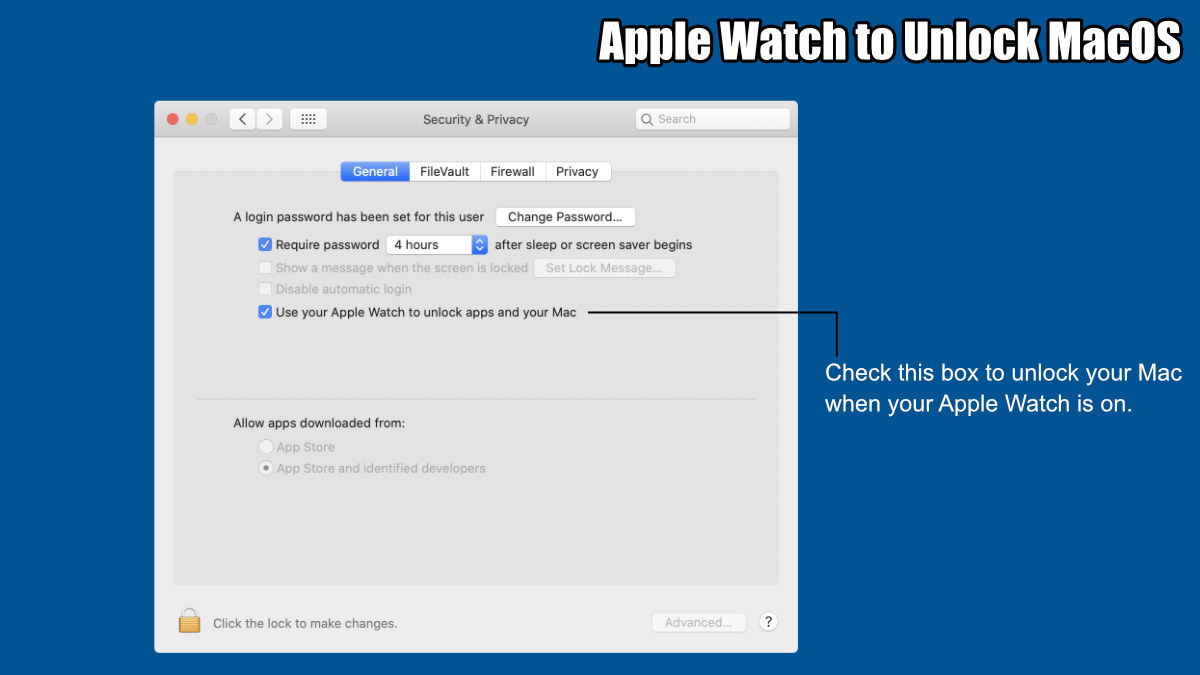
How to Enable
Simple steps to enable the Apple Watch:
- Go to System Preference under the Apple Menu.
- Select the Security & Privacy option (Its the Home icon with a Safe dial on the front.)
- Go to the General Tab
- Check the box, "Use you Apple Watch to unlock apps and your Mac"
Three Things I Learned
This is great, now you don't have to remember your password - especially useful after a long vacation.
Your Apple watch has to be connected to your account that you're using on your Mac. Note: Look at the System Preferences default screen to make sure you're using the right account that is sync to your Apple Watch.
Using the Watch is a secure way to unlock your computer because it will only work if you unlock your Watch - so if you leave your watch next to the computer it won't unlock your computer. You would have to put it on, enter in the password for the watch and then it will be enabled for your computer until you take it off your wrist.
