Jira - Show Recent Comment issues
Find recent Jira entries that were commented on
Sometimes you may want to track comments you made in Jira Issues. This might be needed for a variety of reasons:
- Track issues that you worked on to record testing hours.
- Hold Engineering accountable for responding to issues you listed.
- Track team members comments on projects
Currently there's no "easy" JQL query to search for specific information related to the comment field. The only way to search Jira for comments is to use the Dashboard Activity Filter search tool.
Tip: You can set up multiple gadgets on a Dashboard to perform different searches.
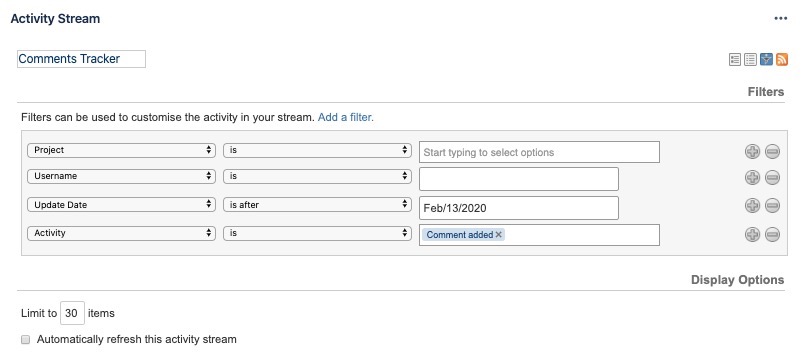
Options with the Activity Filter in Jira
Setting up the Tracking Comments on Specific Projects
Instructions on setting up the dashboard to view recent commented issues.
- Go to the Dashboard, and create a new personal Dashboard
- Click "Add a New Gadget"
- Search for "Activity Stream" - You'll need to click "Load all gadgets" to see it.
- Click "Add gadget" to the right, then click Close.
- Click "Add a filter" define the project.
- Click the '+' and then use the selector to use "Username"
- Enter in a login, such as yours.
- Then click the '+' and then use the selector to select "Activity"
- Enter in Comment in the text box.
- Set "limit to 99 items"
- Click the Save Button.
Assuming everything is right, You should now have a Dashboard view of your activity stream.
