GitHub Tips for QA
Some cool tips on using GitHub
Here are four useful tips on using GitHub for QA:
Tags
If your company use tags, you should know about the Tags project page. It displays the latest tag and get the ability to download the tags.
https://github.com/project/tags
Releases
Find out the latest release and past releases with dates of deployment on the releases page. Not every project have project "releases" but those that do may have useful information here.
https://github.com/project/releases
KeyBoard Shortcuts
Learn some of the popular Keyboard shortcuts that are available on GitHub
Shift ?
Today I Learn: The fastest way to any GitHub Repository Wiki is to type in G W on any Repository page.
Use the Show All to view all the cool short cut options. (or simply go to the Keyboard shortcuts - GitHub Help page.)
View the Blame on Any File
Using the information from the previous tip, when looking at a GitHub file, if you type in b - you'll get modification information on that file. Perfect when you are debugging an issue and need to talk to someone about why a change was made.
One More Thing
Have you noticed that the Github search graphic is a perfect QA graphic:
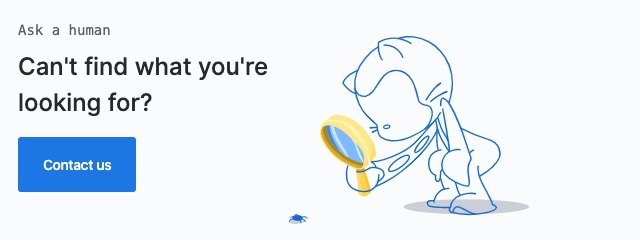
I don't think it's realistic that people will be searching for bugs on GitHub.
