DragThing
End of the Road for a Classic Macintosh App
There are very few Macintosh applications that have been around since System 7.5. BBEdit, StuffIt , DragThing are some that I can think of off hand. Many of these applications are still running strong.
Sadly DragThing is being discontinued. This is because Apple has decided to stop supporting 32-bit code. Perhaps you seen this alert when opening up some applications:
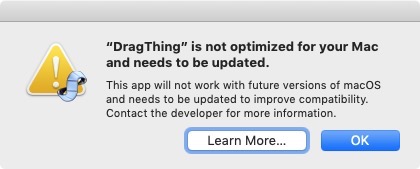
Apple has announced that it will no longer support 32-bit applications. This means in the next major release 32-bit applications will no longer work. This is very similar to when Apple started discontinue supporting Classic Apps from pre-OS X days.
DragThing Story Ends
After 24-years, the developers have decided to retire the application. According to the homepage message, this is because the application will have to be completely rewritten and they don't think there's any real value into that.
I haven't used DragThing, as I got use the Apple Dock, and other applications that made navigating the Macintosh easier. I thought it would be good to check out what I missed in DragThing all these years.
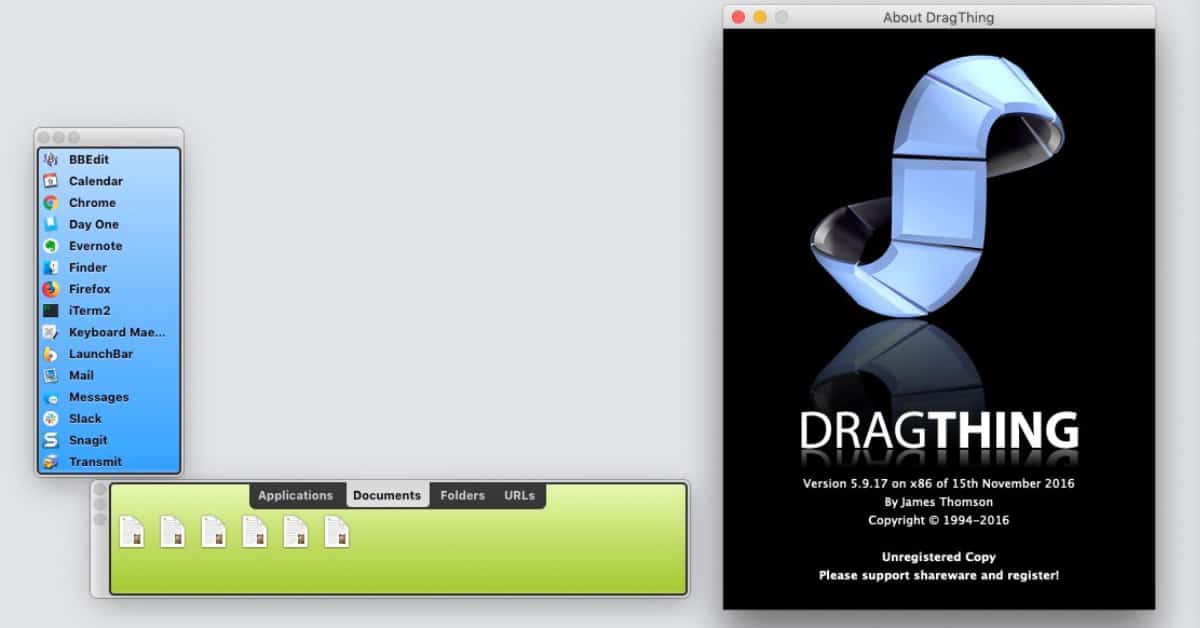
DragThing with the default setup
Five Things I learned Playing Around with DragThing
- DragThing first shipped on May 1st, 1995. ( Steve Jobs would return to Apple a couple of years later. )
- DragThing was shareware and cost $29 to register. (It's currently free since it's being discontinued.)
- You can create docs for different tasks, for example if you in the Photo Mode, you can have a row of all your Photo Apps. This actually makes it really easy to navigate between different apps. Especially if your using certain apps together only when doing tasks.
- There a ton of configuration options available. It's great to customize the dock anyway you want. The only thing I couldn't figure out is how to keep the dock always on top.
- The ability to add code snippet was cool, I like how LaunchBar handles Snippets. It's a lot easy to navigate and search for snippets.
Some Alternative Solutions
Along with LaunchBar, Tab Launcher Lite are good alternative solutions.
- LaunchBar - makes it really easy to switch around applications. You can easily running applications and switch around. I use the snippet feature all the time.
- Tab Launcher Lite - Allows you to groups applications into folders, much how DragThing works. So you can have folders for Dev, Design and Play.
