Quickly Turn off Notifications
Easy way to turn off the email alerts.
On the Macintosh, at the top right-hand side of the screen is where notifications are sent. You'll get notified if you have the new email or if someone slacked you a message. You'll also get notifications about upcoming meetings.
Every once and a while, it's nice to turn off the notifications. Especially if you're in a meeting and you're showing your computer to someone. You don't want to be distracted because someone sent you Spam about some financial stock tip .
Disable All Notifications
Did you know that you can disable the notifications?
When you click on the notification icon, the top right icon in the toolbar, you'll see a history of notifications. If you scroll down you can see a lot of notifications.
If you scroll up, you'll see two options - above the "Today" category. Don't stop at 'Today' keep scrolling up. You should see this:
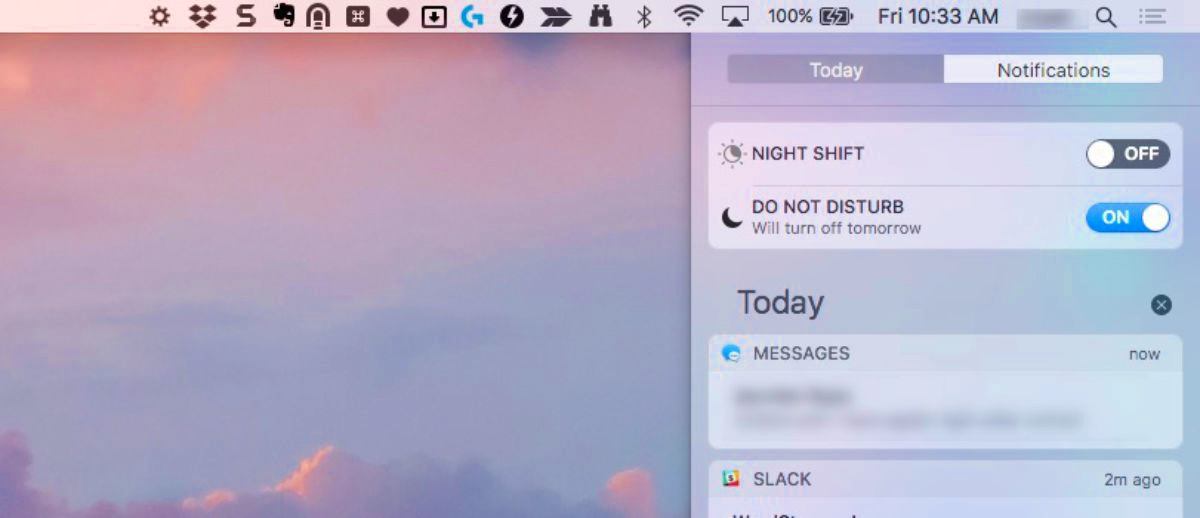
Now you can quickly disable the notifications and not get any alerts.
What is Night Shift?
Night Shift will adjust the monitor colors for better viewing at night. This is ideal when you have the computer on and there are no other lights on in the room.
