Tagging in Google Photos
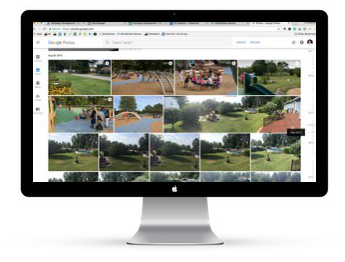
Google Photos is a great way to store photos. Google uses their search technology to help you find photos.
Finding By Date
The search query to find a photo by a certain day is YYYY-MM-DD (Standard date and time notation). Google Photos should support the MMMM/DD/YYYY format. As not everyone uses the standard date format.
Finding by Content
Looking for Photos taken at Sunset? Simply search for the object you're looking for in the pictures.
Some Creative Examples:
- White Wall
- Beach in November
- Castle in Orlando
- Boston Monuments
- Swimming Pool
- Fire in the Fireplace
- Train Tracks in the Winter
Tagging Photos?
There's no way to tag certain photos. Google officially doesn't support this feature.
There's no way to tag a photo of significance, for example, if you want to use a particular photo for a future blog post. Perhaps the photo is something that you want to find again but want to scroll through similar looking photos.
Easy Work Around
A simple workaround is to put a similar text in the image description field. This field is visible when you click on an image. You can come up with a creative hash tag. Then when you want to find the photos you simply search for the hashtag.
Example Hash Tags
- #awesome - great photos
- #blogit - photos that you may want to blog
- #winter - good winter pictures
- #2017 - best photos of the year
You can put multiple hashtags in the description field. In addition, you may want to make a quick note on the photo so that you'll later remember why you tagged it.
Known Drawback
The only problem with doing this is remembering the hashtag text that you used. This is why using simple hashtags is a good idea.
You could always keep a running list in an Evernote or Google Doc.
Experiment with this and see if it helps you be more productive using Google Photos.
