Using Microsoft Shapes and Smart Art in Affinity Designer
Microsoft has some pretty cool looking Shapes and Smart Art. These are available in Microsoft Word and Microsoft Powerpoint. Check out some of the designs that are available:
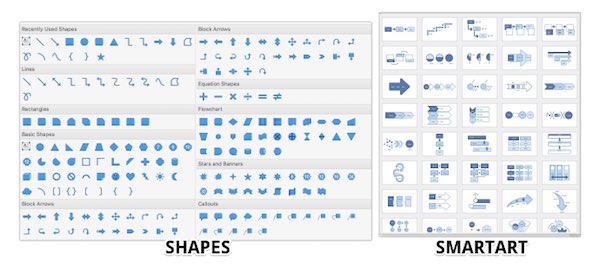
There are 190 SmartArt practical designs and 181 Shapes to choose from!
These are great when you want to visually display data relationships or list items in a nice graphical form. Microsoft does provide some nice editing capabilities, but applications like Affinity Designer have more power tools.
You can start the basic design in Microsoft Word or Powerpoint and then use Affinity Designer to touch it up. Why limit yourself to the capabilities of what's possible in one application?
Example Touch Up

Top image is the touch up version that was created in Microsoft.
Getting to other Apps
If you are using Affinity Designer or other Apps, it's a bit tricky to get these designs into a document via copy and paste. For some reason when you copy and paste a Microsoft Shape or Smart Art, it copies as a text object.
The best way to get the shapes is to 'Save As' a PDF Document
- With the Microsoft Document open, go to File -> Save As
- Select PDF as the File Format
- Save it any place you want, Desktop is good choice.
- In Affinity Designer Open the PDF document.
- You will see that the shapes will be in Curve format, which will allow additional editing and staying in Affinity Designer.
Alternative Way: Use the Preview.app
- With the Microsoft Document open, select the Shape or Smart Art that you created.
- Copy the Object (Command - C)
- Open up the Preview App
- Create a new document, Use the shortcut (Command - N)
- Copy the Contents of the window. (Command - C)
- In your Affinity Designer document paste the content.
The downside of the alternative way is that it pastes as a single image. You can't edit the object as easily. This is a good solution when you don't need to edit the Shape or Smart Art and just want to put it in some Affinity Designer file.
Getting Microsoft Office for Mac
Office 2016 is available online, or at the Apple Retail Store. The home version cost $99 a year for 5 users and includes 1 TB of OneDrive cloud space. If you only plan on using Office on one machine it cost $69 a year.
