Art Director's Toolkit
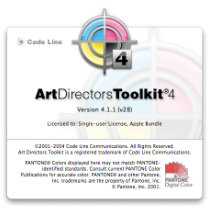
The Art Director's Toolkit 4 came bundled with my Powerbook G4 computer. The application is a toolbox of useful mini-apps for graphic designers.
The current product description:
Art Directors Toolkit (ADT) is the "Designer's On-screen Toolset" for Artists and Designers working with digital media. Always a one-click-away companion dedicated to speeding up the design process, ADT works almost by stealth whether using Illustrator, Photoshop, InDesign, QuarkXpress, Dreamweaver or any tool to create digital media and websites. No more cluttering your desk or desktop with stickies, swatch books, calculators and google searches. ADT provides all of the obscure calculations and information designers need on a daily basis.
I haven't used the application that much when I got my Powerbook. I thought it was worth looking into and seeing if there were many changes in version 5.5.
The only change that I can see between the two versions is that version 5 included a new Launcher. The Launcher allows you to store your commonly used applications, folders, and files. It's a useful tool to organize and open documents.
Useful Art Director's Toolkit Functionality
There are a couple of useful things that I found in Art Director, after no opening the application for a couple of years. My Powerbook G4 is not collecting dust in the basement, it's on my home desk. I just don't open every single application on my computer.
Symbol Tool
The Symbol Tool allows you to see every single character of a selected font. This is useful when you have special fonts that have some extras. For example, the Ravenscroft Font includes some Disney Logos.
Using Art Director's Toolkit, I can see that if I type Option and, I can get the Haunted Mansion logo.
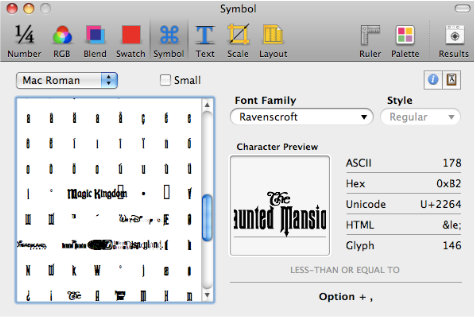
Blend Tool
The Blend Tool gives you the ability to mix different colors to see what the results would look like. It's a neat way to play around with colors and to see how they interact with each other.
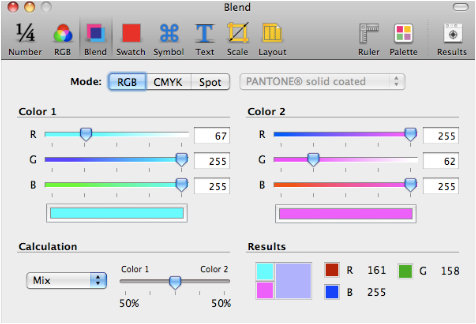
Other tools in the toolkit include, Ruler, Number, RGB, Swatch, Symbol, Text, Scale, Layout, Palette and Launcher.
Getting Art Director's Toolkit
You can download Art Director's Toolkit from code-line.com website. There is a 15-day trial, after that it cost $24.95.
If you're a graphic designer and like to play around with colors and sizes, I would suggest checking out the software. At least download the trial and see if the tools can make your life easier.
