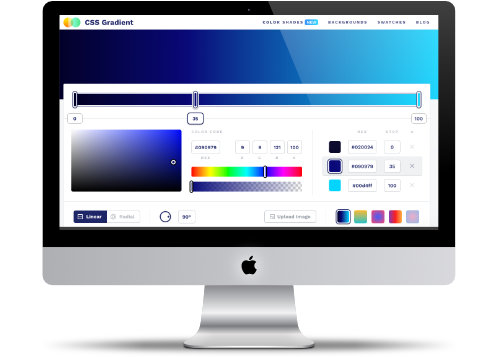cssgradient.io
Great way to create your own CSS gradient
If you are a front-end web developer chances are you had to set a background color to an object. You could use a simple solid color or you can be creative and use a multicolor gradient.
cssgradient.io is a great site to create gradients. It???s really easy to use and they make it easy to copy the proper css code.
Website Description
CSS Gradient is a happy little website and free tool that lets you create a gradient background for websites. Besides being a css gradient generator, the site is also chock-full of colorful content about gradients from technical articles to real life gradient examples like Stripe and Instagram.
PermalinkWindow Resize
Quickly zoom the active window
Some Macintosh users may know this tip:
Did you know there's an easy way to expand the currently active window?
Let's say you working on an application, and you want to expand the currently active window to use the full screen. You can play around with the edge of the window so that it fits perfectly, or you can use a simple shortcut.
To maximize any window to the full screen, simply double click on the window title bar.
The nice thing about this trick is that it doesn't block the main menus, which would happen if you "Enter Full Screen" option in the View menu. This will block out the title bar and the Dock.
Using the "Double Click on the Window Title Bar" trick is a super-fast way to get your window the full attention of your screen.
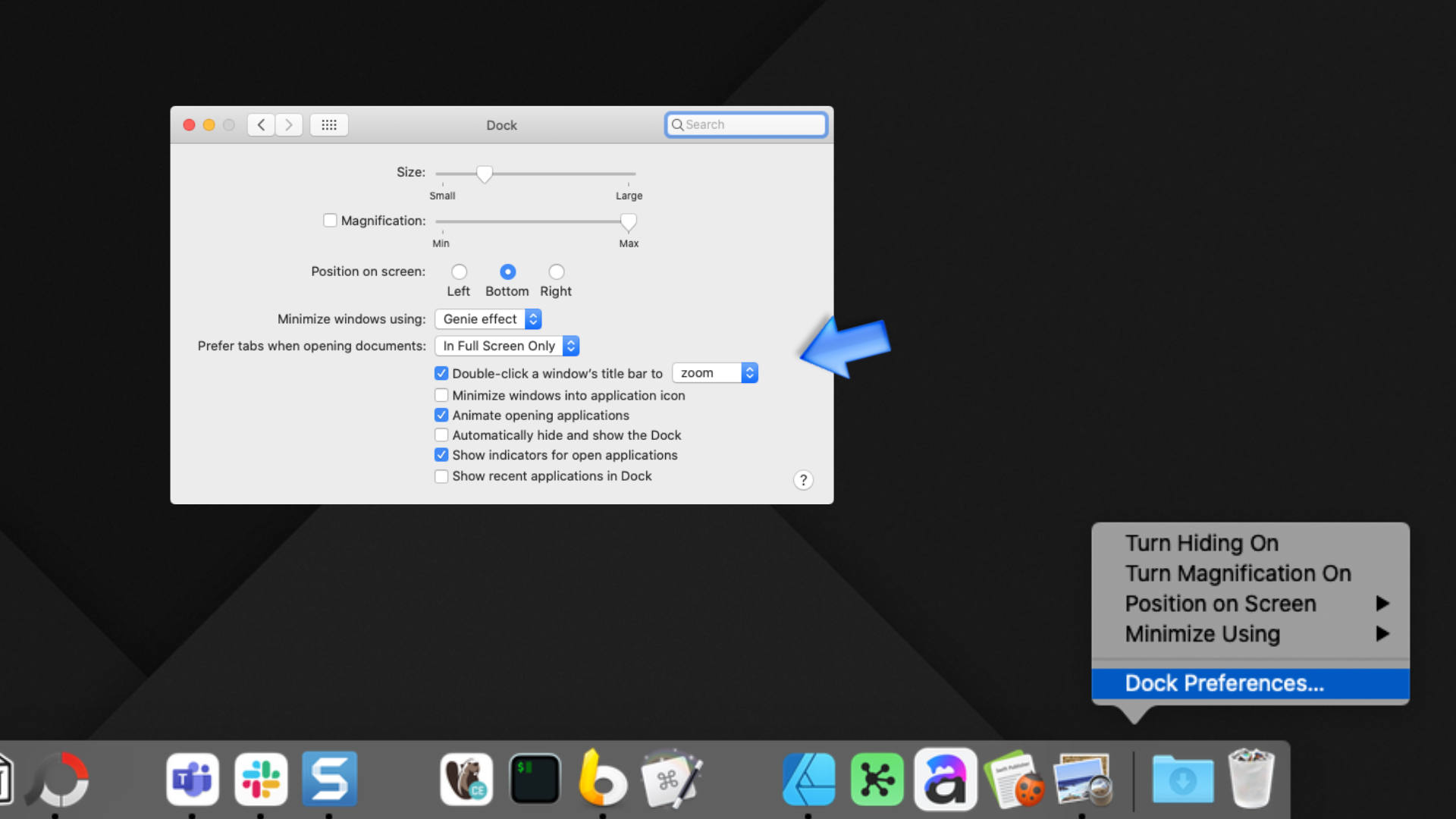
Enable Window Zoom
If double-clicking the window ends up minimizing the window, you need to make a change to your system settings. You change this in the Dock settings:
- Right click on the | in the Dock and select Dock preferences
- In the Dock Preferences window make sure that your option says, "Double-click a window's title bar to" Zoom.
- Test this on any application window.
Gradient with Transparency
Quick and easy way to create a transparent Gradient
Creating a Gradient with one color at one end and end in transparancy is very easy to do in Affinity Designer.
I discovered this when I was trying to create the effect in Apple Motion. It was so much easier to do in Affinity Designer. I imported my final design into Apple Motion as a PNG with a transparent background. it worked great!
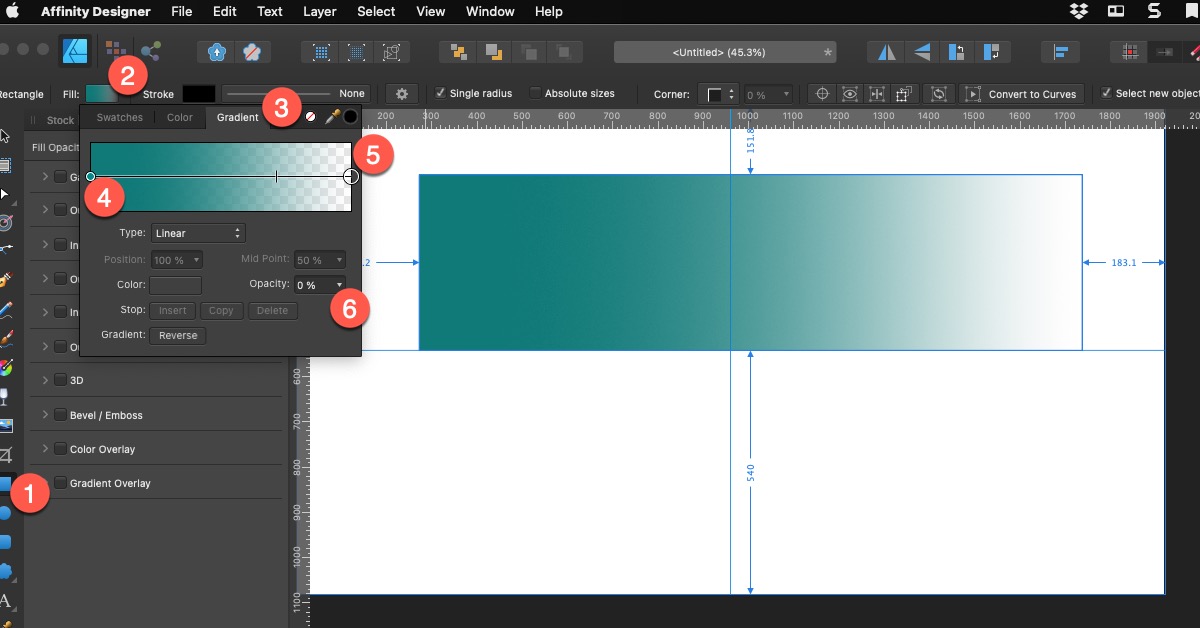
Creating a transparent Gradient
These are the simple steps to transform a simple rectangle to have a single color and fade into transparency.
- Use the rectangle tool and create a shape.
- Click on the Fill in the tool.
- Click on the Gradient Tab.
- Click on one end of the Gradient and select your desired color
- Click on the other end of the Gradient
- Now Click on Opacity and set it to 0%
That's it! Now when you place the transparent end you'll see the underlying color.
Now you can use the Gradient controller to determine the level of gradient that you want.
PermalinkUsing OmniGraffle Shadow in Affinity Designer
OmniGraffle uses gradient for the shadows
One of the things that I like about OmniGraffle is the Shadow effect. OmniGraffle just does a better job of making the shadow look as natural as possible. This is done by using a 50% Obsidian gradient instead of a pure solid color gradient.
Inside OmniGraffle
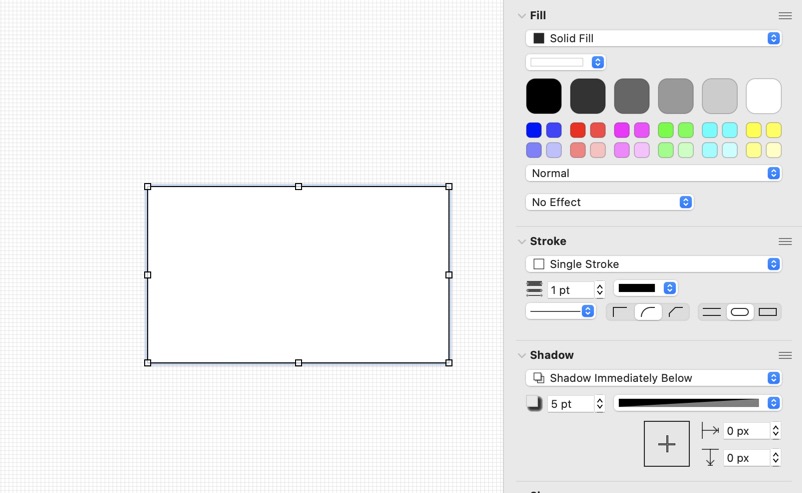
When I copy and paste the box into Affinity Designer, there are three layers created.
Inside Affinity Designer
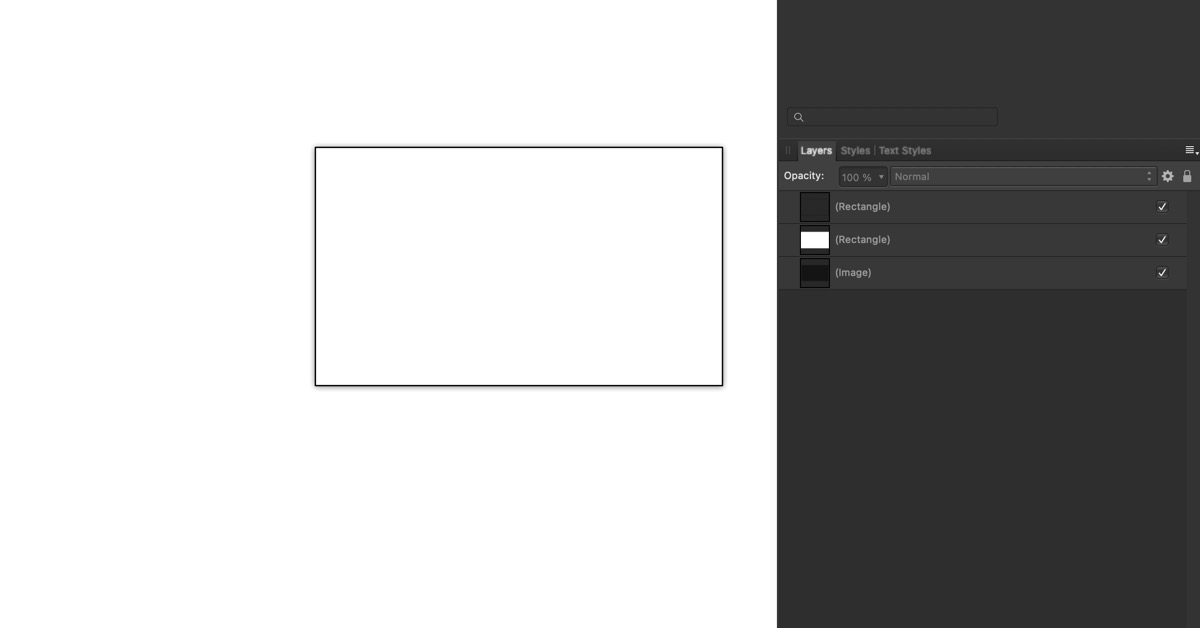
- The stroke of the rectangle as a rectangle object
- The white rectangle as a rectangle object
- The shadow as an Image
I am disappointed that the shadow comes over as an image object. However, chances are that I wouldn't really make changes to the shadow.
You can't use a gradient as a shadow type in Affinity Designer. This is why I use OmniGraffle/
PermalinkAdd Any Emoji into Affinity Designer
Quick tip on why OmniGraffle is good complement to Affinity Designer
As mention in a previous Blog Post, you are not able to use emoji symbols within Affinity Designer. This can be an issue when you want to add a touch up to a graphic, such as this:
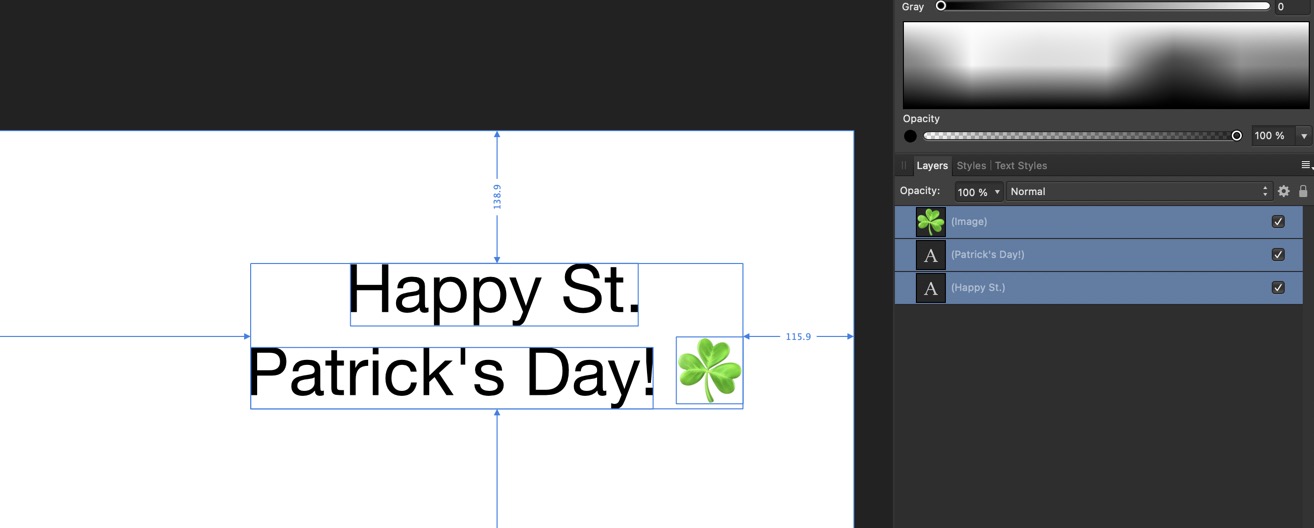
Work Around
The easy workaround is to use OmniGraffle. When you copy an emoji, the emoji is converted to an image. This means that you can convert the emoji to any size as needed.
This is useful if you don't use emojis all the time, and want a quick solution to adding a smiling face or something to an image.
PermalinkOmniGraffle Text Boxes
Use OmniGraffle to create a text with a stroke around it
The text tool in Affinity Designer works very well. You can do all sorts of text modifications.
The one thing that it does lack is the ability to add a box around the text.
Sure, I can just use the shape tool around the text that I wrote. But I find that it's too much "extra work." There has to be an easier way.
That's where OmniGraffle comes in handy.
With OmniGraffle, I create the shape of my object and then double click on it to add the text or I can create the text and then add a stroke around the box.
I can then copy the text/box and paste it in Affinity Designer. When I paste it in, the text is still editable and the box object is shown as a rectangle. I can change the colors styles and text within Affinity Designer.
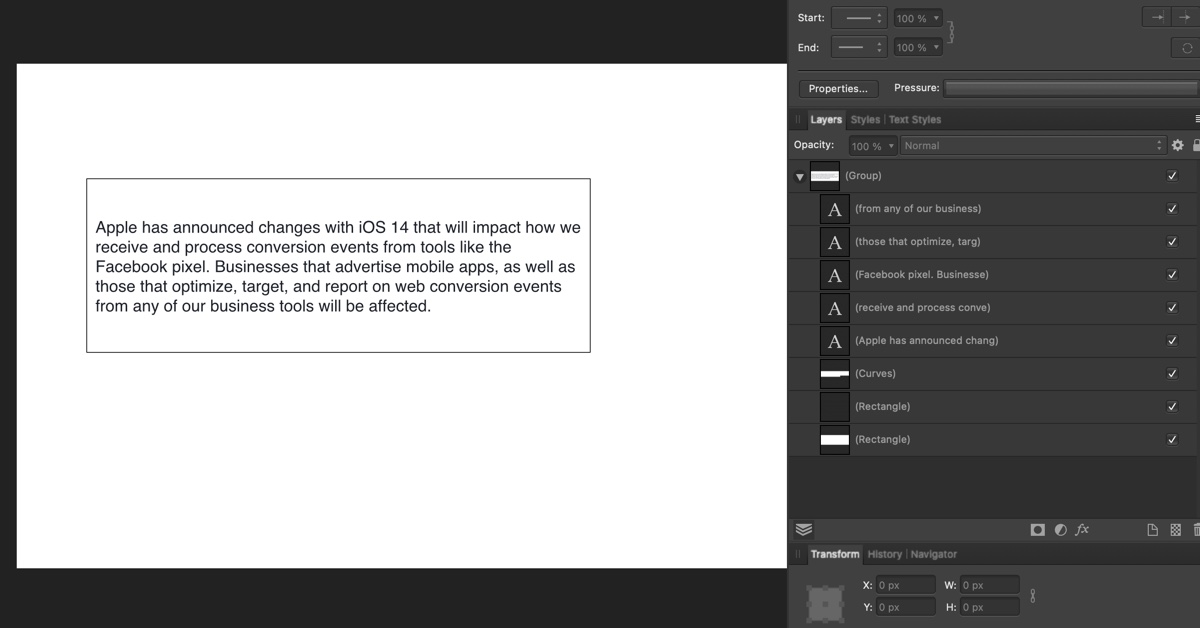
Sample Output of a Paste from OmniGraffle
Why use OmniGraffle?
The main reason that I use OmniGraffle to create "text boxes" is because it's much faster to create. In a few clicks I have my text, and ready to paste into Affinity Designer for further manipulation.
PermalinkTables in Affinity Designer via Omnigraffle
Combine tools to be more creative!
It's great when two separate applications complement each other. This is the case with OmniGraffle and Affinity Designer.
In particular, the ability to create beautiful tables. Affinity Designer doesn't have any ability to create tables. However, it's easy to create tables using OnmiGraffle, and then Copy/Paste into Affinity Designer as individual objects.
Not All Apps Work the Same
I tried copy/paste tables from Apple Pages and Microsoft Word. The tables don't copy in as full objects.
The table cells are broken into different layers making it really hard to do any customizations in Affinity Designer.
OmniGraffle Cost
OmniGraffle isn't free. In order to create tables, you need the Pro Version of OmniGraffle. The Pro version costs $249.99 or $12.24 / month subscription.
Yikes!
Obviously that's a pretty expensive piece of software to use just to create tables. There's a lot of cool things that you can do with OmniGraffle and Affinity Designer.
On Wednesdays, in the month of March, I'll give you some examples of more ways to use the two applications.
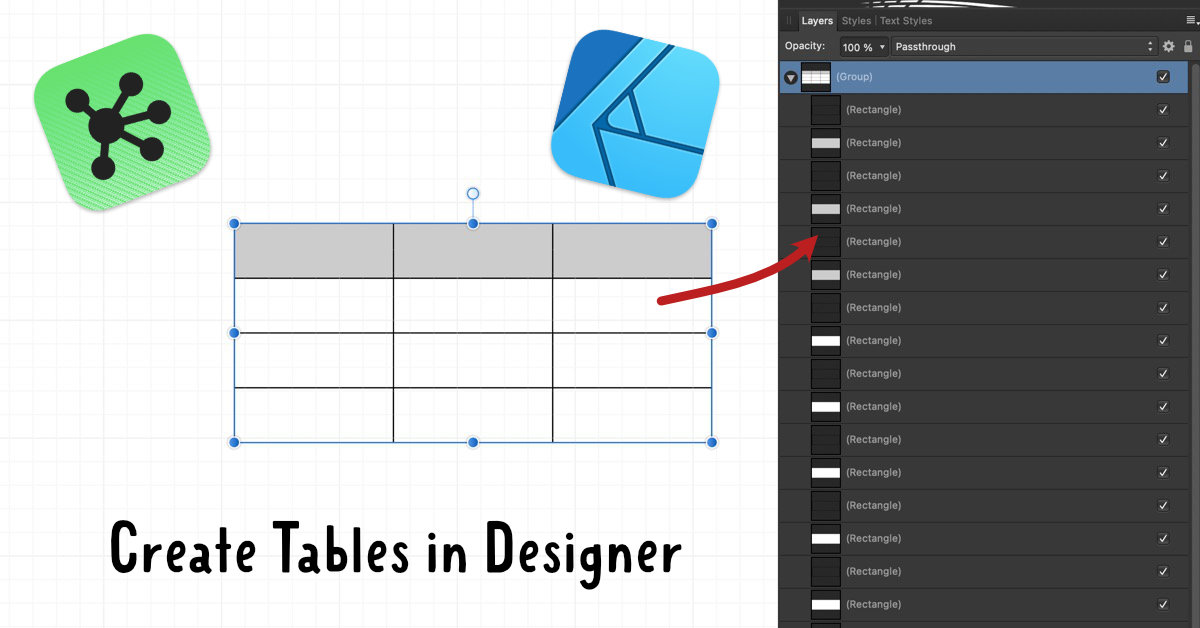
Creating Tables
In OmniGraffle, you have to create the base object first, then convert it to a table.
in Omnigraffle:
- Using the Shape tool, create a rectangle that will represent the first cell.
- Type in Shift-Command-T short cut to convert the shape to a table. You'll see some additional black line appear in the shape.
- Using the select tool, select the black lines to add new columns or rows.
- Add text, change color, even make the stroke different.
- Once your done, using the select tool, select the table and type in Command-C to copy the table to the Clipboard.
In Affinity Designer:
- Create a new document and paste the clipboard content.
- Type in Command G to group the pasted content - this makes it easier to manipulate the content of the table in Affinity Designer.
- Now make the changes that you want.
Step Pointers
Simple pointers to help illustrate steps
This week I decided to create some neat Affinity Designer Assets.
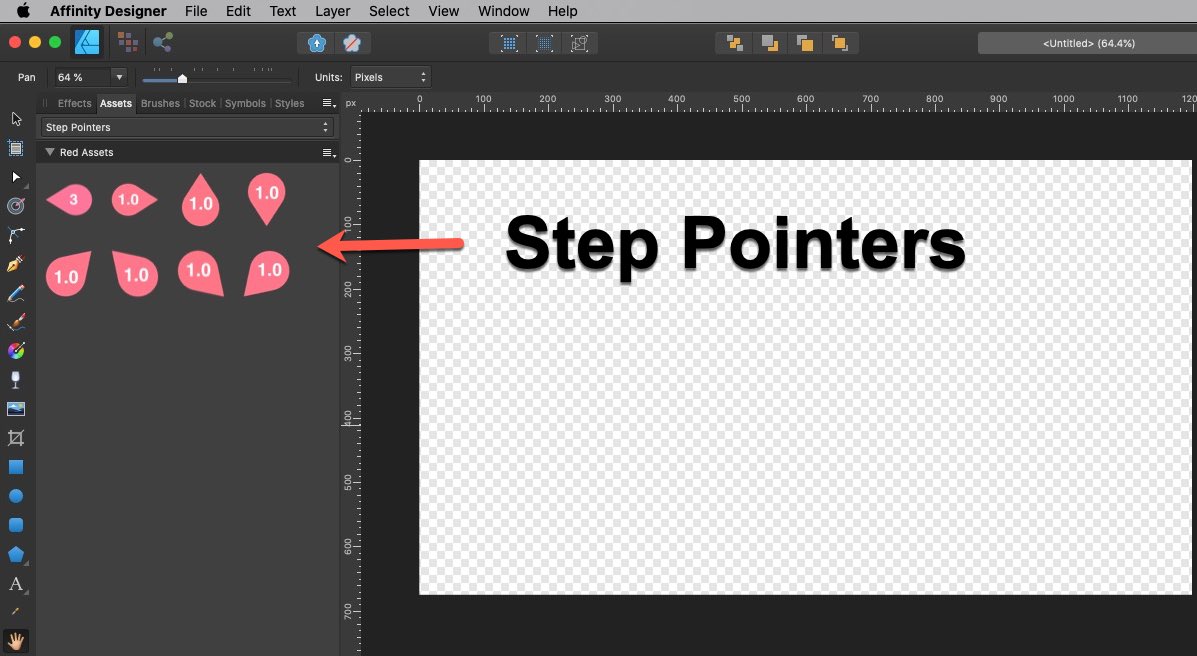
Download the Affinity Asset.
These are step indicators. Which are useful when you want to point out which items should be clicked or acted on first. These are all Curve base designs with changeable text.
Unlike other graphic programs, these don't increment as you apply them. You do have to go into each asset and indicate the correct step number.
You can change the colors and create a new asset subcategory that matches your style.
Installing the Asset
After you download the file, double click on it to uncompress it. Then in Affinity Designer, go under the Assets and click on the three lines. Click on Import Assets.
PermalinkEvenly Space Objects
Use the Alignment functionality to evenly space objects in your design.
There may be times when you want objects to be evenly spaced. For example, you may want three boxes to be exactly 20 pixels apart.
Affinity Designer makes doing this task as easy as possible.
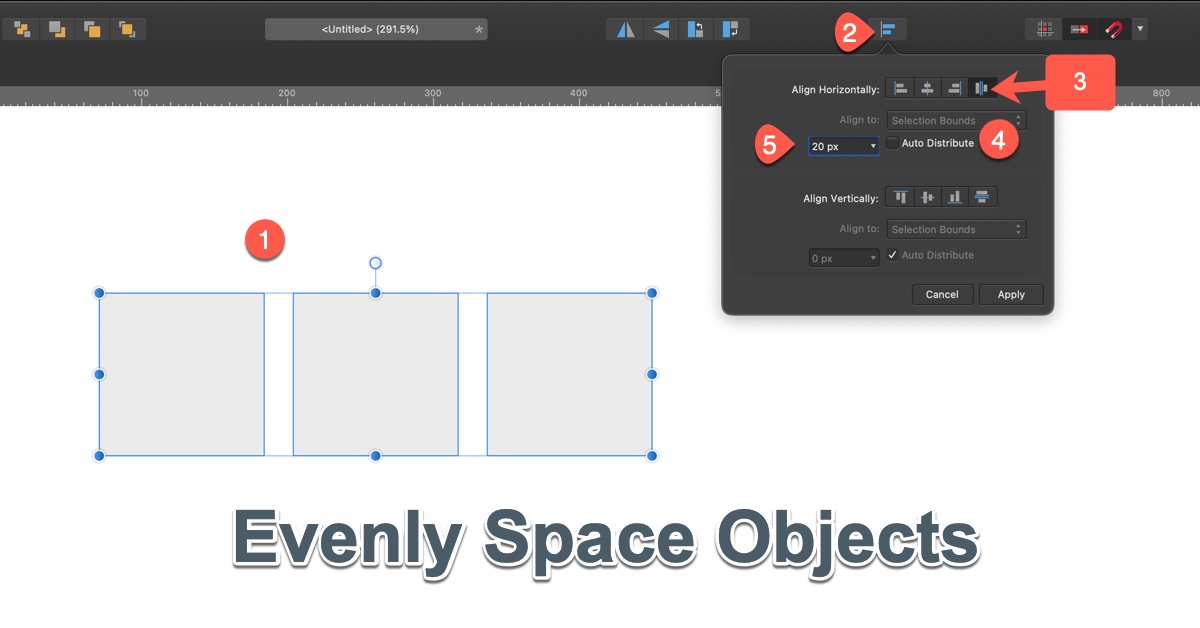
Steps to Evenly Space Objects
Simple steps to nicely space a group of objects:
- Select a group of objects that you want to evenly space.
- Click on the alignment icon in the tool bar.
- Click on the last icon in the Align Horizontally or Align Vertically.
- If you want to manually distribute, uncheck the "Auto Distribute"
- Enter in the value that you want to see between the objects.
I would recommend playing around with this dialog box - just so you know how things work.
PermalinkUsing Emoji in Affinity Designer
A simple work around on using Emoji in Affinity Designer
Affinity Designer and Affinity Photo don't support Emojis. Which means that if you try to add an Emoji or Symbol from the Edit menu all you see is a square. I don't know why Affinity hasn't supported this - maybe in version 2?
Alternative Solution
You can get around this limitations by using the Emoji images on the emojipedia.org website. Simply search for the emoji or symbol that your looking for and then drag and drop it into your document.
While this isn't the best solution, it does offer an advantage - the ability to select the emoji that works for your design.

Create an Emoji Assets Collection
I took about 10-minutes to build my own Emoji Asset Collection. I basically went through all the popular Emoji that I thought I would use.
Basically, I dragged and drop the images from emojipedia and then move the image to a dedicated Asset panel.
PermalinkSchedule
| Friday | Macintosh |
| Saturday | Internet Tools |
| Sunday | Open Topic |
| Monday | Media Monday |
| Tuesday | QA |
| Wednesday | New England |
| Thursday | Gluten Free |
Other Posts
- Tables in Affinity Designer via Omnigraffle
- Stitching Panoramas in Affinity Photo
- Pat Snyder Font Collection
- Memes in Affinity Designer
- Affinity Photo Dust and Scratches
- OmniGraphic Margin Functionality
- Affinity Designer Calendar Asset
- Champing
- Checklist Functionality in Affinity Designer
- Folder Icon Maker
- Step Pointers
- Window Resize
- Affinity Designer Brushes
- Puzzle Template for Affinity Designer
- Convert to Curve or Rasterize?