Quantizing
A unique parameter behavior that adds steps to a motion
Quantizing in Apple Motion is when you want to add a "step" approach between two keyframes. Instead of the usual smooth action that Motion makes, using the Quantizing feature, you can create a skip type of effect.
This isn't something that you would use a lot, but I can see that this might be an effect to add when you want that extra effect.
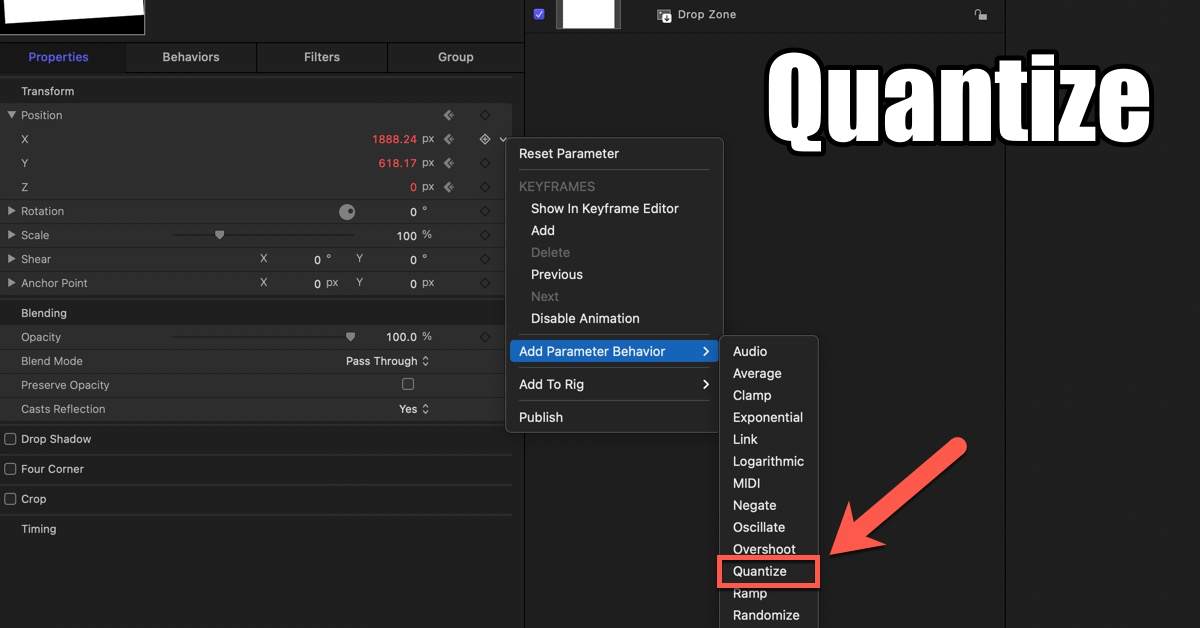
Things I Learned
You can apply the behavior to an object using the Properties panel. Basically, you add the Parameter Behavior to a Position. (See the graphic above.)
You can control the step size and offset. This is like adjusting the height of the stairs.
If you like Quantizing, you might also want to check out Wriggle. It provides a randomized step-up approach. It's located in the same menu as Quantizing.
I highly recommend checking the Macbreak Studio: Episode 237 - Quantizing in Motion to see it in action.
