World Time Buddy
Quickly find the GMT time for meeting invites.
Recently the United States has the start of Daylight Savings Time. This caused some issues with Outlook as some of my weekly meetings that were set up in other parts of the world were now off. I need a way to let people know the current time in Boston.
I used worldtimebuddy.com to let people know what the current time in Boston was - relative to GMT. It's so much easier for other countries to figure out the time when its compared to the GMT.
worldtimebuddy.com is easy to use and make figuring out the whole GMT time so much easier. I just used the slider to figure out the meeting time and how it relates to GMT.
Website Description
World Time Buddy (WTB) is a convenient world clock, a time zone converter, and an online meeting scheduler. It's one of the best online productivity tools for those often finding themselves traveling, in flights, in online meetings or just calling friends and family abroad.
Carefully thought out design lets it effortlessly compares multiple time zones at a glance, plans conference calls, webinars, international phone calls, and web meetings. It also aids with business travel & tracking of market hours.
WTB was born out of frustration with existing world clock apps, online meetings, and time conversion tools. Most of them have given up on providing quality business tools and on delighting their users.
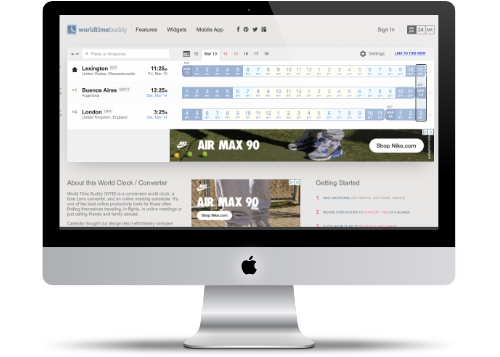 https://www.worldtimebuddy.com/
https://www.worldtimebuddy.com/
