Type Styler
Type Styler vs Art Text 3
Type Styler is an application that makes it easy to create logos and text graphics.
I learned about this application from a post in the Affinity Photo Forum and thought to check it out. I was curious to see how this compares to Art Text 3 -(Which I already Own).
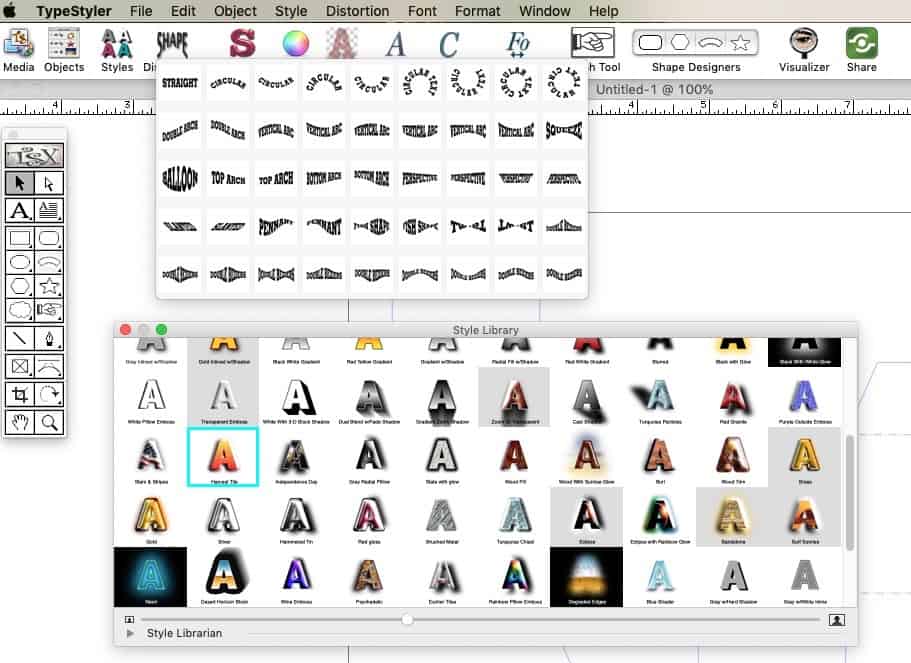
Some of the options with TypeStyler.
Nine Things I Learned About Type Styler
There are 95 Text Styles in the library. (That's the colorful A's above.) Simply select some text then choose your text style. You can then configure the style afterward.
There are 45 distortions that can be made.
There are different document presets available such as Page, Poster, Banner, CD, Bag, Box, 3D Model, and Video. (The Video seems very interesting to explore.)
The Glyph Tool allows you easy access to all 4,613 glyphs. I didn't realize that there were that many in the Apple Symbols.
The Body text tool allows you to create new text body. There are 45 different text body types.
The Style Workshop is a creative way to play around with different effects for the text, such as Full, Shadow, and all sorts of effect.
Objects can be clip to the clipboard and paste into OmniGraffle, Affinity Designer, Affinity Photo and other apps. The final results
You can export to Photoshop, PDF, Illustrator, JPEG, PNG, TIFF, EPS, PICT, GIF.
When you export as Photoshop, all the objects are on their own layer as Pixel format. You have the option to set the resolution, the default is 261 dpi.
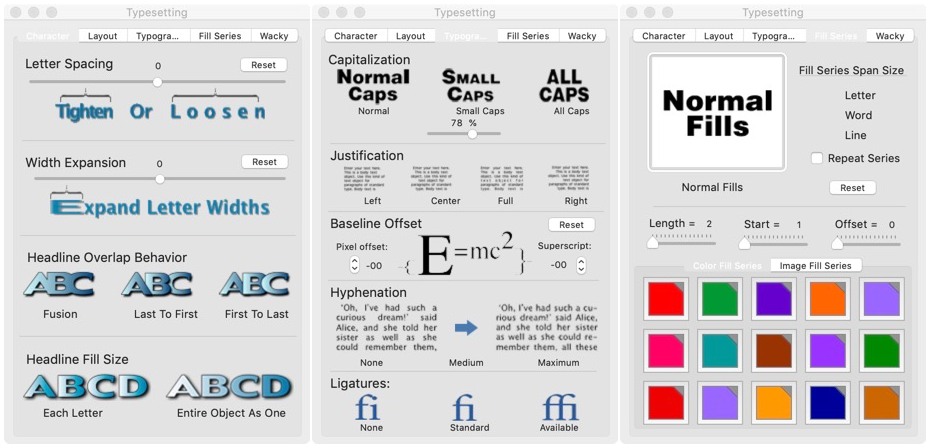
Type Styler Type Settings dialog box shows some of the options you have.
Type Styler vs Art Text 3
The big difference I can see between the two apps is that Type Styler allows you to format a lot of text.
Art Text 3 is great if you need a logo or text style design. It's a very powerful application with a lot of capabilities. Great when you want to create eye-catching text.
Type Styler is great if you're designing a brochure or a bag and want to apply creativity all over the document. So if you're looking to create an eye-catching brochure - Type Styler would be your best option.
Type Styler Demo
Type Styler on the Apple Store hasn't been updated in a few years. Its last update was to support Mac OS 10.11 (El Capitan) - nearly 3 years ago. Their website has the latest version 10.6 - certainly the best place to get the latest version that works.
If you want to try the application you can from the Strider Software website.
