Incognito Filter
Easily create Bookmarks to open up incognito mode.
A question that I often ponder: Is there a way to force Bookmarks to open in a secure window or as a different profile?
This is because there are some situations where I don't want to store cookie data. I want to access the site if I am a new customer and see how the website functions.
Unfortunately, due to security rules, this is not possible. There is a work around.
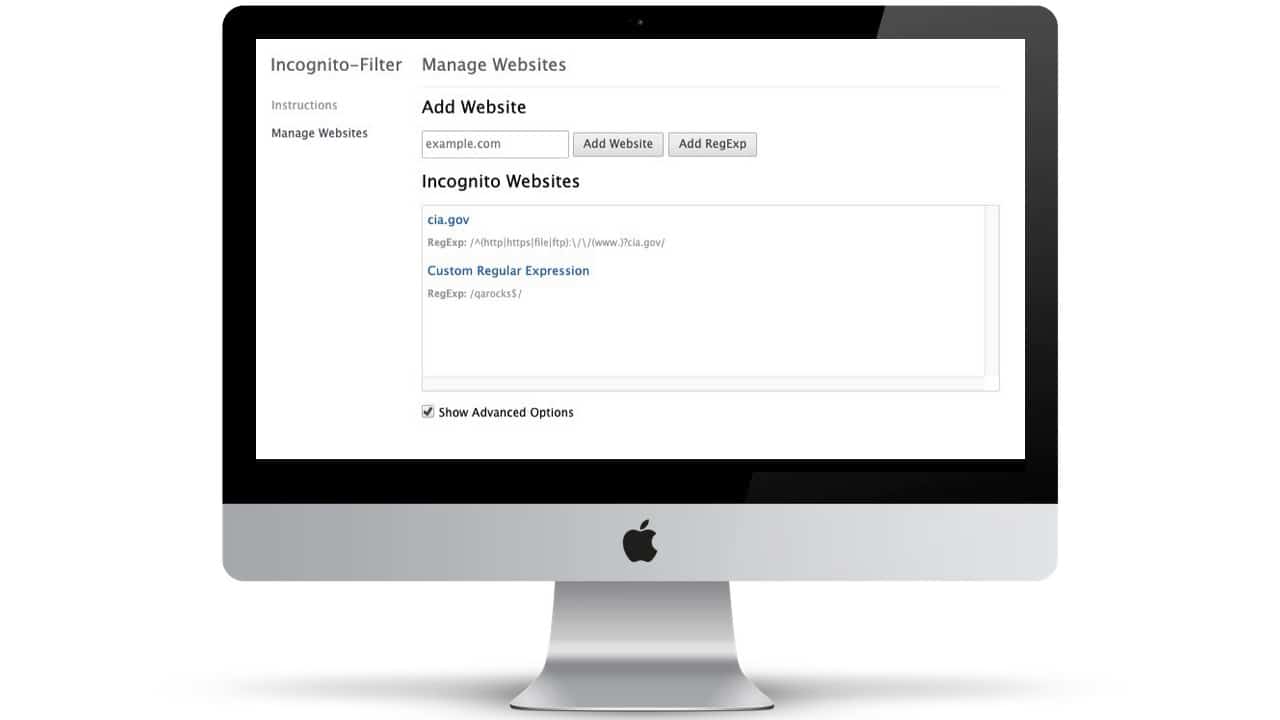
Incognito Filter to The Rescue
Incognito Filter is a Chrome extension that will force a pre-defined set of URLs open up in Incognito mode instead of a new tab or regular browser window.
You can define the URL simply by clicking on the extension icon and then clicking on the "Add Website."
Bonus Configuration
You can get fancy by trigging Incognito Filter functionality by adding a regular expression, such as qarocks$. To add, simply go into Incognito Filter and then click on "Show Options" button and then type in qarocks$ and then the "Add RegEx" button.
What this does is that any URL that ends with qarocks$ will open in an incognito window.
Now with that set, simply edit any bookmark that you have and add the qarocks$ at the end of the url.
