Memoji
Create Memoji on the iPhone XS Max
Did you know that you can create your own Memoji on the iPhone XS Max? These are fun to create and to send to people in messenger.
Couple of examples
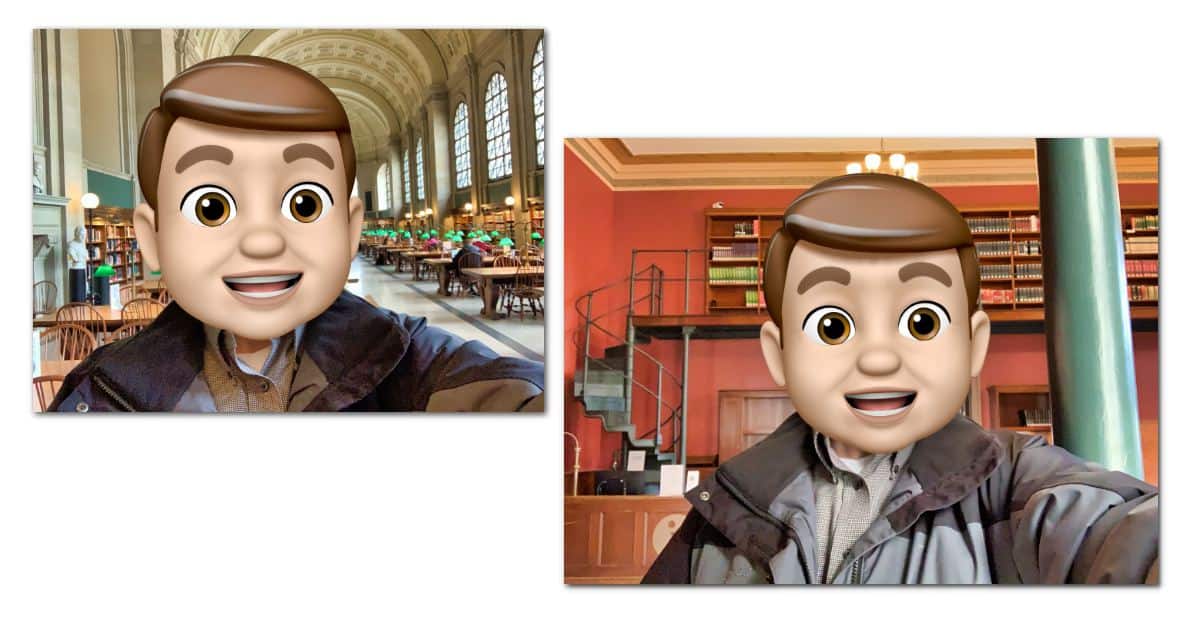
Note: You can only create Memoji on Phone X or later, or iPad Pro 11-inch or iPad Pro 12.9-inch (3rd generation). However, anyone can receive it - even Android users.
Creating your Own Memoji
- Open up Message and start creating a message.
- Select the Monkey Emoji icon.
- Scroll to the right until you see the '+' with the words "New Memoji" underneath.
- Click on the '+' and start creating your own Memoji.
Have fun creating!
Using your Memoji Elsewhere
Here are the simple steps if you want to use your Memoji elsewhere - Slack Profile Picture or Jira Profile Photo. Unfortunately, there's no "export" Memoji process.
- Open up Message and start creating a message.
- Select the Monkey Emoji icon.
- Find your personal Memoji and then click on the three dots on the bottom left. This will bring up the Memoji editor.
- Take a screen shot and crop the image around the Memoji
- Export the image to someplace (Email, Dropbox, or Airdrop to your desktop computer.)
- Now when you go to the applications you can use that picture.
- Optional: Use PhotoScape X, or other app, to remove the white background.
Perhaps in a future release of iOS Apple will make it easy to export the Memoji.
