Filmora 9
Wondershare makes it easy to create awesome videos.
On December 12th, Wondershare officially released the latest version of their video editor - Filmora 9. This update allows users to have up to 100 video tracks, audio keyframing, and more tools that people are looking. They are able to do this while keeping the interface as simple as possible.
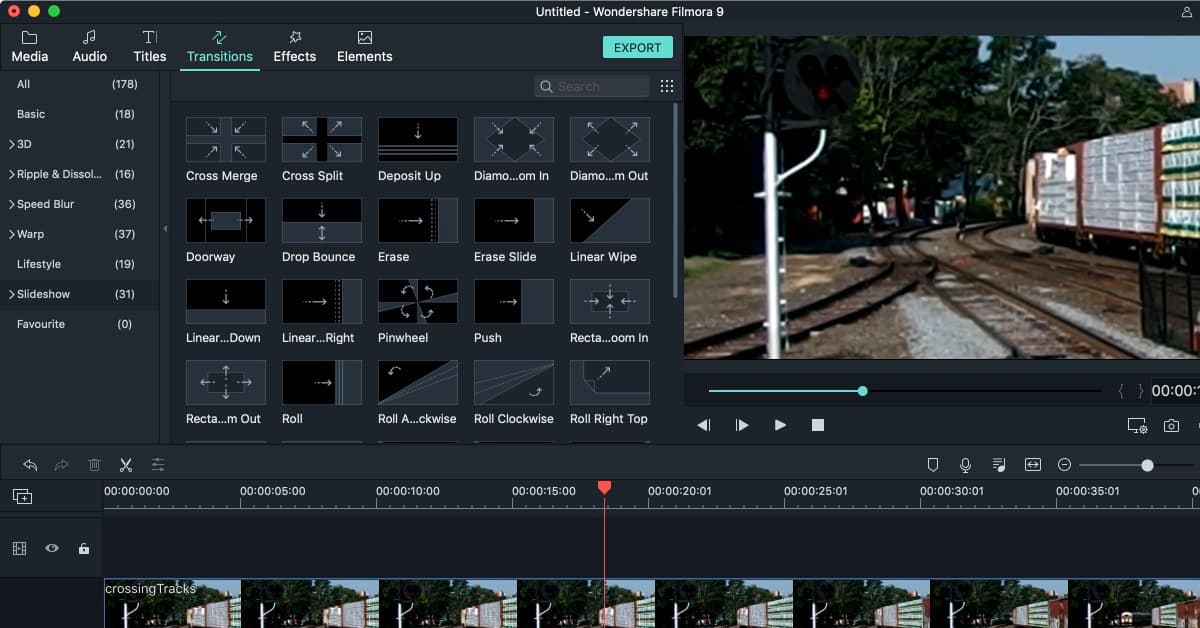
Filmora 9 makes it super easy to create quality videos.
What's New in 9
The first thing Mac users will notice is the application window is now using dark mode.
The split screen functionality has been removed from the toolbar.
By default the title inspector no longer opens up a separate window, the area above the timeline becomes the title inspector. If you want the previous functionality click on the advance button to see the Title Inspector window.
Music category has been renamed Audio
You can now better sort the various assets under each category. Before you could only sort by large thumbnail or small thumbnail. Now you can do a list view, and group by category.
To get to the Instant Cutter Tool, right click on a video in the Project library and select 'Instant Cutter Tool'
When Exporting to YouTube, there are more options when identifying the Quality. Users can now separately change the video and audio tracks quality.
Getting the Update
Anyone that purchased the previous update and selected the Lifetime option of previous versions of Filmora. This is definitely a better option since Wondershare is actively working on making Filmora better and better. The current lifetime price is a one-time fee of $59.99.
You can download a trial of Filmora 9 from their website.
