LaunchBar Reminder Action
Setup location base reminders to increase productivity
Using LaunchBar, you can easily set up all sorts of Location based reminders. Since they don't fire until you're near the location, feel free to add whatever you want!
It's very simple to use the 'Add to Reminders' action in LaunchBar. This is much easier to use than opening up the Reminder Application.
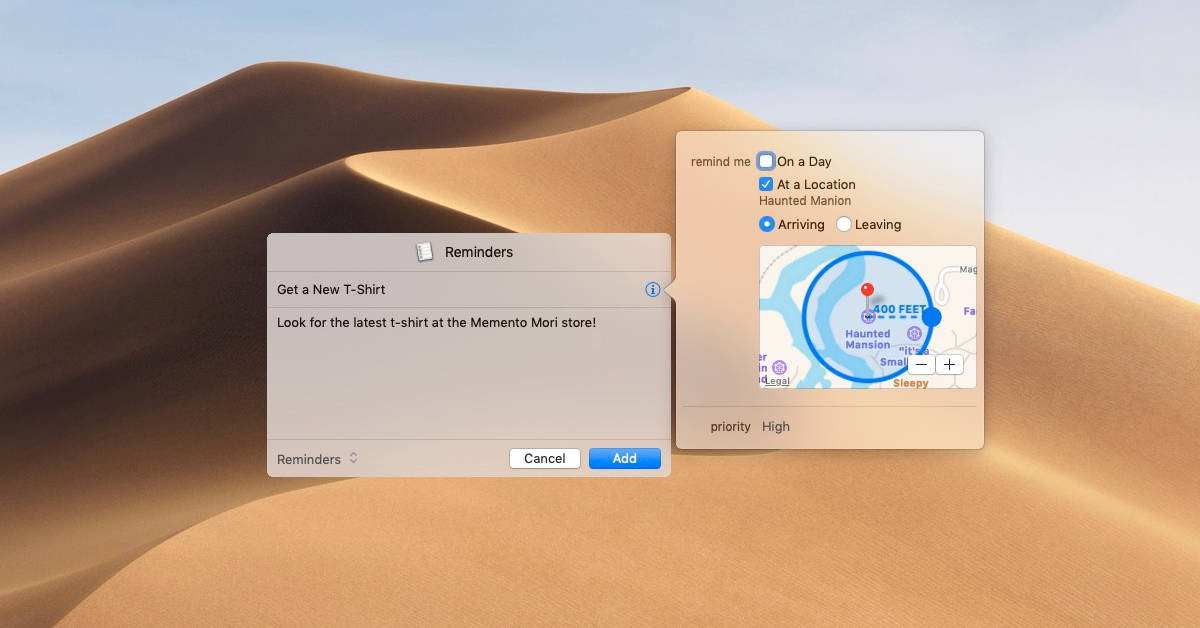
Example of Location Reminders to Set
- Did someone give you a gift from their vacation? Remind yourself now, so when you're on your vacation you get them something. You could use the departing airport as the location point.
- If your driving down route 1 in Maine, remind yourself on where the best Lobster Roll is.
- Like Popcorn? Remind yourself about which movie theater has the best popcorn. That way you'll be reminded as you pull into the parking lot.
- Remind yourself to get things at stores you may not shop at frequently - such as getting a 100-foot outdoor cable at Ocean State Job Lot.
- Need something at the mall but don't want to go now, set up a reminder so you don't forget the item next time you're there!
- Set up a reminder when you get home to do certain tasks so you don't forget about them.
Couple Location Reminders to Set
Click on the title to download the .ics file that has the reminder set up for you!
- Largest Hidden Mickey - Look for Disney Solar Panels as you drive by: 1400 World Dr, Orlando, FL 32830
- Geographic Center of the United States - if your driving by Lebanon, KS, might as well check it out!
LaunchBar Action is Very Handy
LaunchBar's 'Add to Reminders' action is very powerful. Just spending a few minutes with it now can save a lot of headaches in the future.
