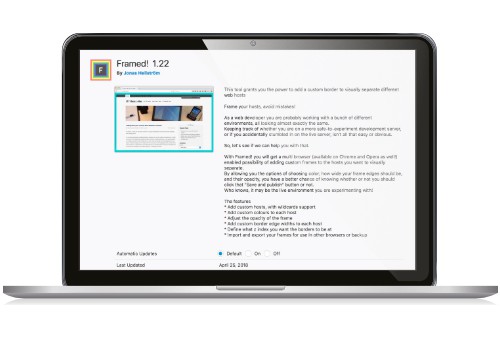Framed! Browser Extension
Cool Browser extension to alert you when your in Production
Doing testing in production is very risky, and there are times when you may not be aware that you're in production. There is a tool called "Framed!", that will let you know when you're in Production. Now you'll be aware when you're in Production with a simple frame around the website.
Developer Description
This tool grants you the power to add a custom border to visually separate different web hostsFrame your hosts, avoid mistakes!
As a web developer you are probably working with a bunch of different environments, all looking almost exactly the same. Keeping track of whether you are on a more safe-to-experiment development server, or if you accidentally stumbled in on the live server, isn't all that easy or obvious.
Four Things I Learns about Framed!
- You can use a wildcard for the hostnames, so *.company.com will handle all sites under the domain.
- Set a custom frame id name, so that it doesn't interfere with any existing property.
- If you're using a Retina Display, use a larger border width so it's more visible. 8px worked well in my testing.
- The nice thing about Framed! is that you just need to set it once. If you haven't used it in a while, you may wonder why certain sites have red frames around them.
Get Framed!
The Browser utility is available for Firefox and Chrome.