Backing Up Video/Movie Files
If you take a lot of video with your iPhone or DSLR camera you know that they take up a lot of disk space. There aren't that many good cloud solutions since they take up a lot of space, it could get costly to save the media files.
Consider DVDs
One way to back up the files is to burn them to a DVD. Burning to DVD is a great way to store those large video files. Consider burning as a DVD-Video instead of DVD-File. You'll get more space for the buck. Since you own the DVD, it's very easy to rip the media off the DVD for later use.
Did you know that A DVD will hold up to 120 minutes of video. Complex menus and additional features will reduce this time. (If you're using it for storage, you don't really need to waste space for menus and other graphics.)
An MP4 video file that is 3.02 GB that is a 44-minute clip will take about less than 1/2 of a DVD video space, where if I saved it as a RAW media file it would take up at least 80% of the disk space.
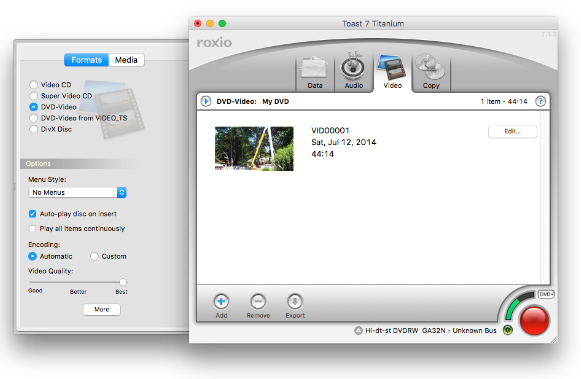
A screenshot of Toast Titanium about to burn a Video DVD for archive purposes.
It doesn't matter if you're a PC or a Mac user, in the long run, you are better off storing video files as DVD-Video format.
Why do you have those large files?
I highly recommend reading "Shoot Video that doesn't Suck" by Steve Stockman. The book has a lot of useful tips. I particularly like their advice on taking shorter clips. The author recommends to keep the video clips as short as possible.
The book gives you a good perspective on taking videos that people will want to watch. This book works for any video capture type - Point and Shoot Camera to DSLR. The book focus on strategy and not any technical advantage of using any equipment.
