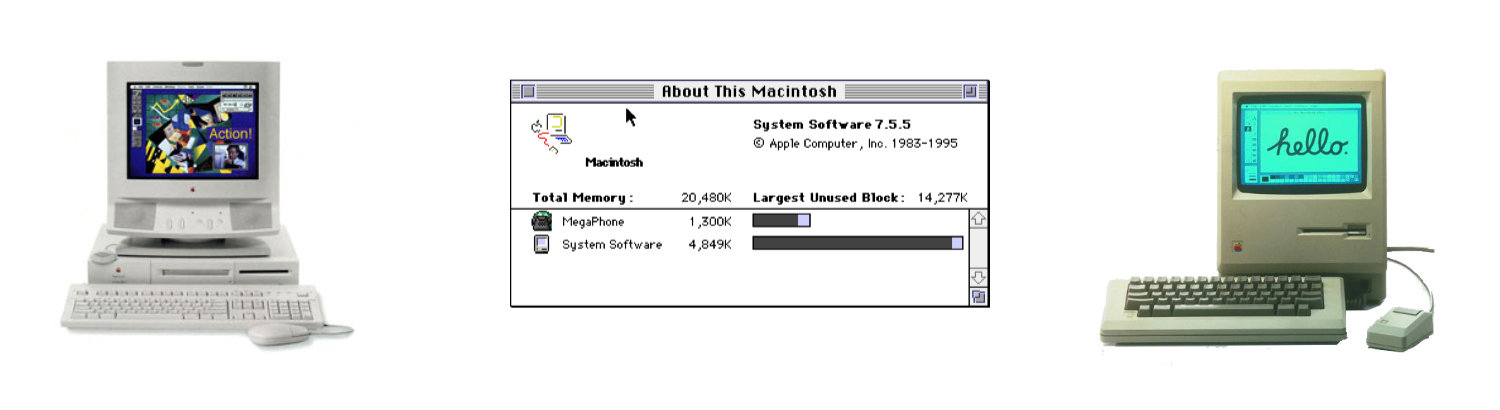
Can Combine Icons
Remembering the Classic App
In the world of computing, customization is a form of personal expression. For Macintosh users, the classic application "Can Combine Icons" was a delightful tool that allows for a unique level of personalization on their desktops.
![]()
What was "Can Combine Icons"?
"Can Combine Icons" was a Macintosh application that does exactly what its name suggests?it combines icons. This intuitive program provides users with a simple yet powerful way to customize their icons, giving them the ability to merge different images and designs to create something truly unique.
It was great way to personalize folders and Hardware icons.
How Does It Work?
The application presents a straightforward interface with three wells. The first well is designated for the 'folder' icon, which serves as the base or background for the new icon. The second well is for the 'symbol' icon, which is the image or emblem you want to overlay on the folder. The final well displays the resulting combined icon.
The Art of Icon Customization
With "Can Combine Icons," the possibilities are endless. You can take a standard folder icon and add your company logo, a personal photo, or any other symbol that represents the contents of the folder. This not only makes your folders stand out but also helps in quickly identifying them at a glance.
Why Use "Can Combine Icons"?
- Personalization: Tailor your Mac's appearance to your taste.
- Organization: Visually differentiate between folders and files.
- Efficiency: Save time by recognizing folders by their customized icons.
- Creativity: Unleash your artistic side by creating unique icon designs.
Things I Learned
You Can Browse Application Icons
You can open up any Application and use any icon from that application. This is pretty similar to the ResEdit days - when you can view all the icons in an Application.
Icon Patterns
You can create patterns with icons. For example, an application icon can appear on the bottom right of a folder. There's an option where you can have an application circle around a folder or DVD. (I never used these pattern layouts.)
Good Deal!
I purchased "Can Combine Icons" on February 1, 2002 for only $5! I used it a lot in the mid-2000s to create icons for folders and projects.
Conclusion
"Can Combine Icons" was more than just an application; it's a creative outlet for Macintosh users. It empowers you to make your digital workspace your own. Whether you're a professional looking to organize your projects or someone who loves to add a personal touch to your desktop, "Can Combine Icons" is a tool that can transform your Macintosh experience.
PermalinkStylish Hard Drives
FireWire Drives were very cool

They don't make hard drives like they used to. Back in the day, we could back things up on stylish external hard drives. Now, everything's about thumb drives, which are convenient but lack the same visual appeal.
The picture above shows a travel-sized hard drive I used years ago. It held a whopping 40GB! Today, you can get a terabyte drive that's a fraction of the size.
While I miss the look of those old hard drives on my desk, thumb drives are undeniably portable. Still, there's a certain charm to the external hard drives of yesteryear.
PermalinkPhoto/Graphic Edges
Create Great Looking Edges on your Photos

Back in 1997, I purchased a Photoshop plug-in tool called Photo/Graphic Edges. The plugins were created by Auto F/X. These plugin make it easy to generate some cool edges in photos.
I purchased this at MacWorld 1996 in Boston. The package included a book of all the example effects that you can create. I recall thumbing through the book at the trade show and was convinced that Volume 3 - "Artistic Edge Effects" is the right package for me.
I can't use these anymore since none of my applications have support for Photoshop 3.0 plug-ins. I think I may have a computer that has an old version of Photoshop. I am going to try to see if that works and update this blog with my results.
Here are some information from the book:
Autofx Photo/Graphic Edges Description
Photo/Graphic Edges are special effects that can easily be applied to color or grayscale image to make it really look distinctive. These edge effects can help enhance the tone and feeling of an image by giving the photo added dimension and character. With Photo/Graphic Edges you never have to do a square design again! Works with any image - regardless of resolution, size or proportions.
This easy to use plug-in lets you control the edge sizes, orientation, softness, feather, borders and can quickly preview the effect before applying it. Photo/Graphic Edges also lets you combine different edge effects to create your own unique look - mixing and matching within the same or between volumes - you can even add colors to the borders and the backgrounds behind the effect for unlimited variations.
Each volume contains thousands of uniquely crafted edge effects and comes with a complete catalog of effects and full color manual. There is no question that these effects will quickly become one of the most powerful design tools in your arsenal!
Supports Photoshop 3.0 or higher, PhotoDeluxe 1.0+, PageMaker 6.0+, Illustrator 6.0+, Photopaint 6.0 or higher, Fractal Design Painter 4.0.3+, Canvas 5.0+, Freehand 7.0 plus any other application which fully supports Photoshop 3.0 plug-ins. Fully compatible with Win95/NT, Macintosh System 7.x, 68K and Power Macintosh.
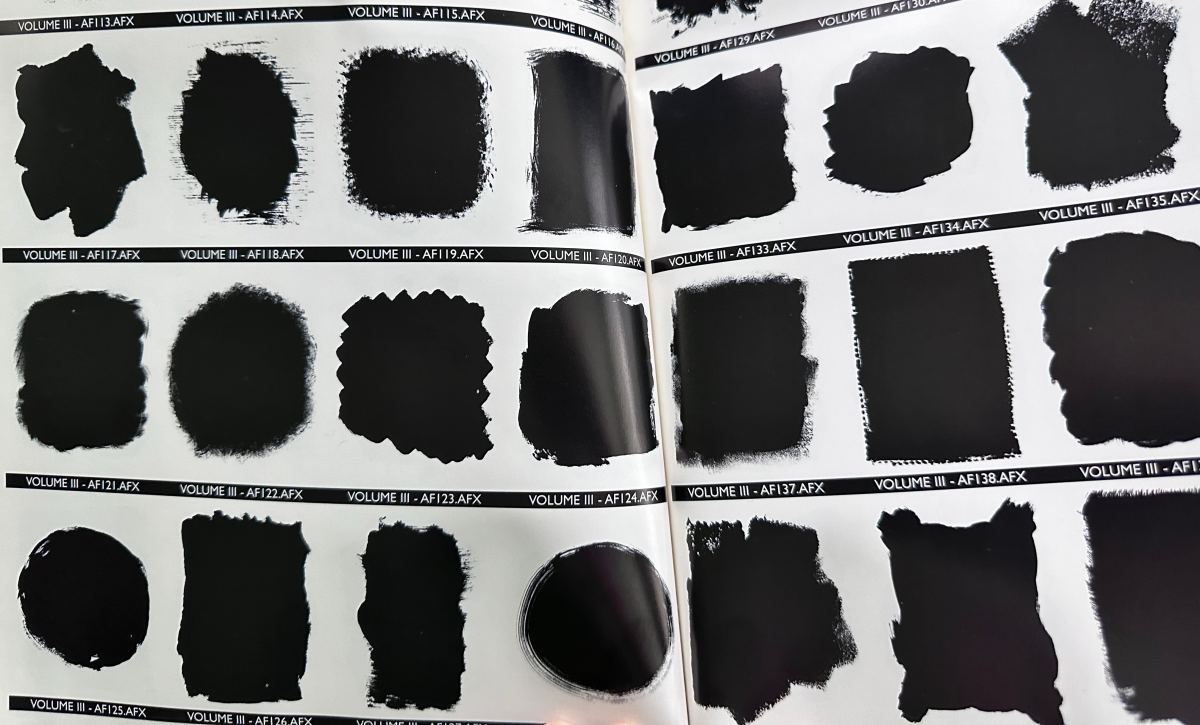
The Basics
Photo/Graphic Edges (PGE) works as a plug-in. Your application must support Photoshop 3.0 plug-ins for it to work. In an image editing program you must open an image and can either have part of the image selected or can apply the effect to the entire photo.
In a layout or illustration program you must have placed an image and have the picture box selected for the plug-in to be available in the plug-ins menu.
Choose an effect from our Catalog of Effects and use the PGE plug-in to fuse your image into the edge shape. The edge will shape itself to the proportions of your file (i.e. a square edge effect applied to a rectangular photo will be resized to become rectangular).
Use the controls described on these pages to alter and modify the edge effect to your satisfaction. As there are numerous key combination controls that offer you more options and precise control over items such as scaling direction and sharpness, we recommend you read the Control Options chart on page 3 in this manual carefully.
How to Quickly Create an Effect
There are two basic types of edge effects: An Outset and an Inset effect. An Outset effect is one where the entire image is fused into the shape of the edge effect and seamlessly bleeds to the very edge of the effect. An Inset effect leaves a border around the image.
Note: You must first apply an Outset effect before applying an Inset effect.
PermalinkThe Return of Steve Jobs
A Turning Point for Apple as Captured by MacWorld Magazine
There's a certain magic to magazine covers. The best ones capture a moment, a feeling, an entire era in a single image and a handful of words. For Apple fans of a certain age, few covers hold the weight of Macworld's 1997 edition. It's a cover I revisit often, because like your own favorite, it represents a time of immense transition for Apple, a company teetering between past and future, with Steve Jobs as its enigmatic leader.
The cover itself is bold. It's the text that truly sets the stage: "Steve Jobs Takes Over. He got the power, Now can he pull it off?" Those words are heavy with questions. Jobs, the prodigal son, had returned to Apple after a long exile. He was armed with a vision, a plan, and the undeniable charisma that had made him a tech icon. But Apple, in 1997, was a company struggling. Market share was shrinking, its products adrift in a sea of beige PC clones.
The cover perfectly captures this uncertainty. Was Jobs the hero Apple needed? Or was his return a gamble, a chance encounter with destiny or a desperate lunge into the unknown?
Only time would tell. But for Mac enthusiasts, that 1997 Macworld cover was more than just a magazine. It was a symbol of hope, a promise of change, and a reminder that the future of Apple, once again, rested on the shoulders of Steve Jobs.
Looking back, we know the answer, of course. The Jobs-led Apple went on to revolutionize the tech industry with the iMac, iPod, iPhone, and iPad. But that 1997 cover serves as a valuable reminder: even the most iconic journeys begin with a single, uncertain step.
I have the magazine on my bookcase a simple reminder of the big turn around at Apple.
PermalinkCentris 660av
Getting a Display Adapter
I am looking to revive my old Centris 660av computer. It's been a long time since I booted it up and played around with it.
I was able to find some specs on the ports on the back of the computer.
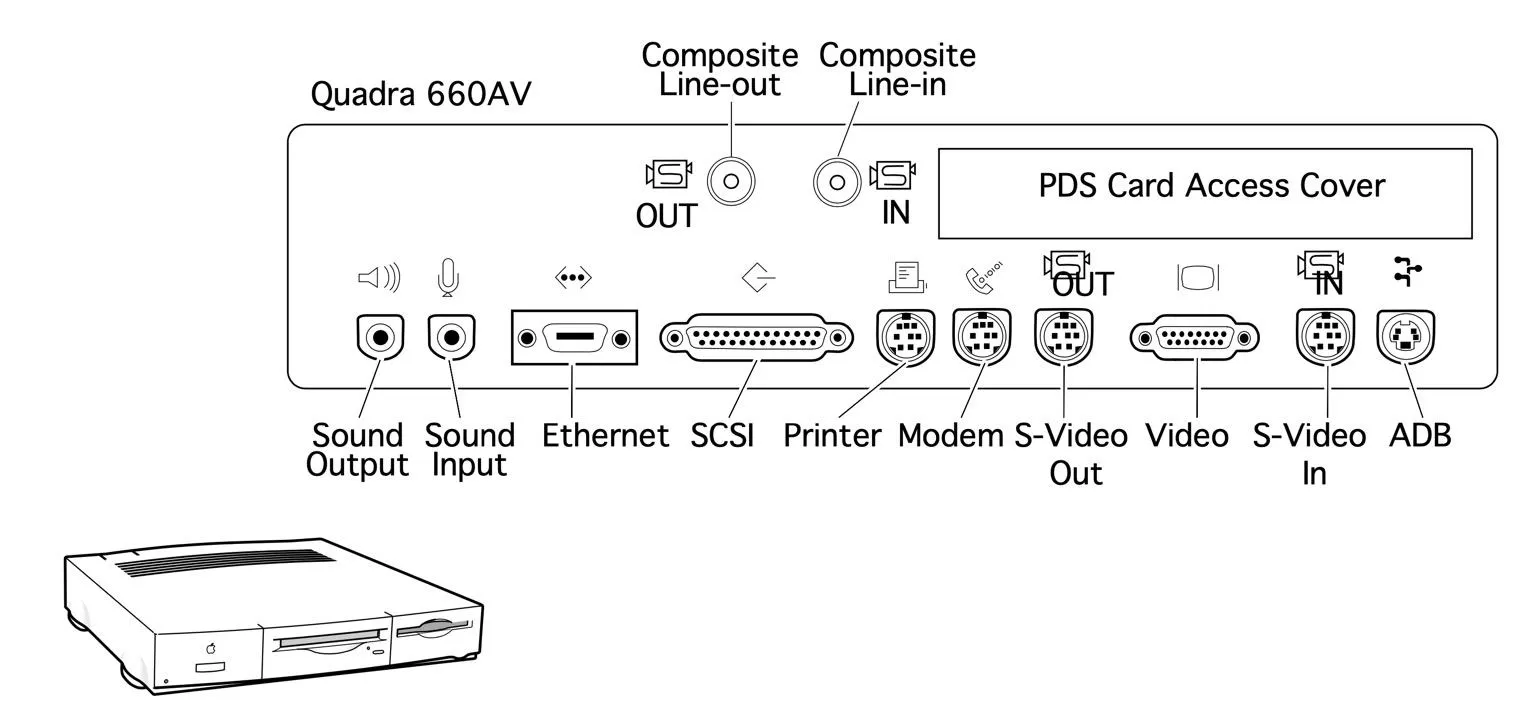
I need the specs because I am trying to figure out how to set up a monitor. (I'll probably need an adapter for my Apple Studio Display)
According to the original specs, the computer works with all Apple monitors as well as NTSC, PAL, VGA, and SuperVGA displays.
The computer uses a DB-15 VGA port.
At one time Griffin Technology sold a Mac PnP video adapter for $20 that, " The Mac PnP universal video adapter is compatible with LCs, Centris, Quadra, Performa, PowerMacs, G3, and Powerbook models. It is compatible with any PC VGA monitor including Plug and Play and the new Plug and Display monitors and multimedia monitors. The Mac PnP is the simplest, most universal adapter solution for connecting PC monitors to a Mac."
I probably purchased this adapter - and I may have it with my collection - someplace.
I'll keep you updated on the progress.
PermalinkApple Studio Display
Appears to Be Broken
I've been using my Apple Studio Display LCD monitor for a while and it has always worked great, but today it just stopped working! The screen is completely black and I can't seem to get it to work no matter what I do.
Has anyone else experienced this issue? If so, does anyone know how to fix it?
Is it really worth fixing? Some people on eBay are selling them for about $70 - not bad for a monitor that was selling for nearly $300 in 2002.

I was using this display to interact with my Power Macintosh G3 - however, I haven't taken care of it much in the past few years..
Right now the only way that I can use the PowerMac G3 tower is to connect a VGA cable - I don't have a VGA monitor, but I might be able to connect my ADC monitor as a VGA monitor.
Worst case, I can look to see if someone is looking to get rid of their old VGA monitor.
PermalinkApple Website 2007
Moments before the big announcement
I was randomly going through some personal CDs and DVDs and found some interesting files. One of the disks from 2007 had this screenshot of Apple's website:
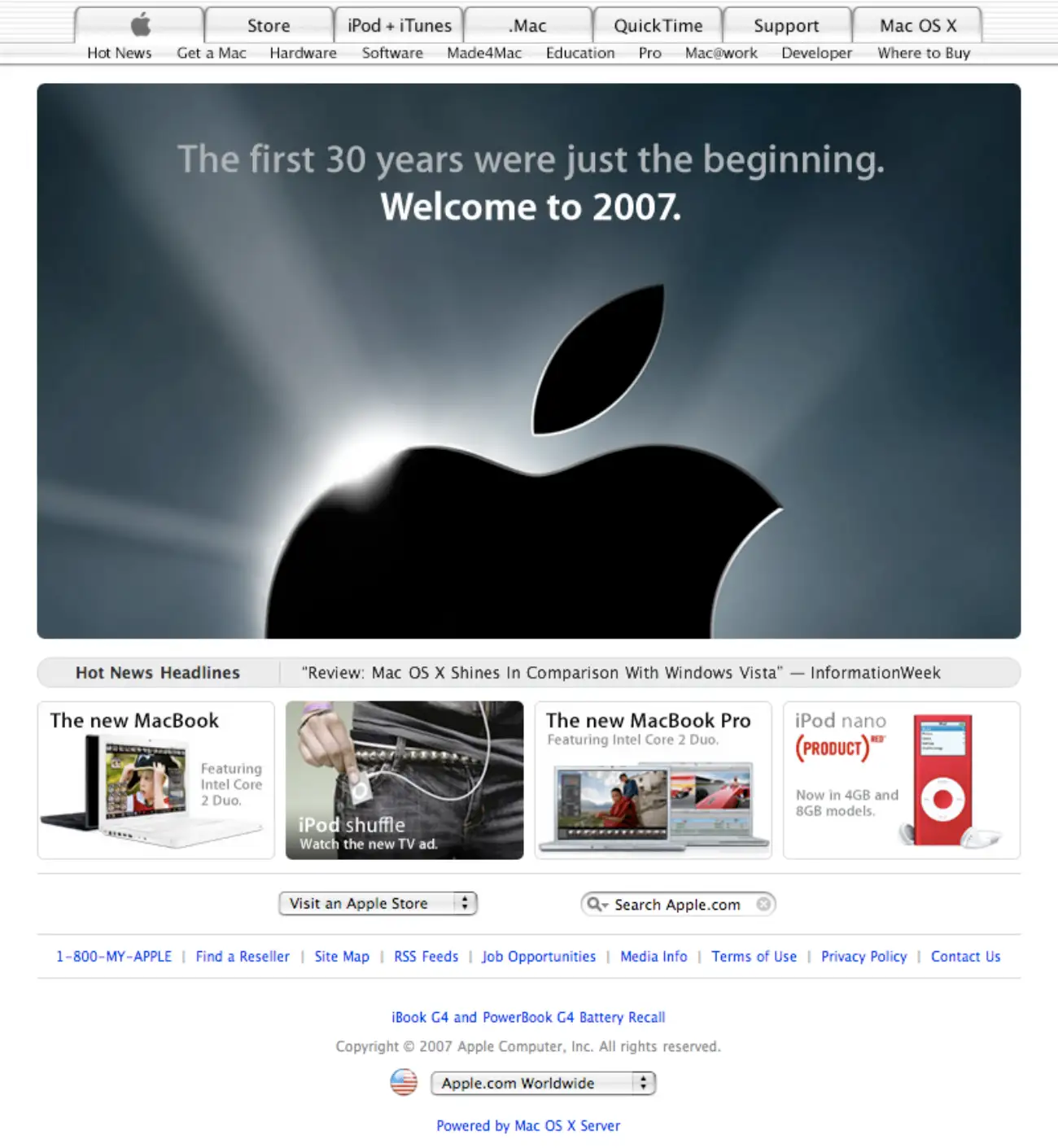
This is an interesting point in time in Apple's history because it was taken on January 9, 2007, at 10:42 AM. It was just hours before Steve Jobs would unveil the iPhone.
I can't wait to see what new things Apple will add to the iPhone in 2022
PermalinkNisus
Classic App Ad
Nisus Writer Pro is a word processor for Mac that has been around since the early days of the Mac. It has been continuously updated and improved over the years and is now one of the most powerful and versatile word processors available for macOS.
The current version of Nisus Writer Pro includes all of the features you would expect in a modern word processor, including support for styles, headers and footers, tables, images, hyperlinks, track changes, and comments, and more. But it also includes some powerful unique features that set it apart from other word processors.
Classic Nisus Ad
This is an Ad that I found in a Macintosh Shareware catalog. The catalog was copyrighted in 1990. This means that this is likely a promotion for Nisus 2.0:
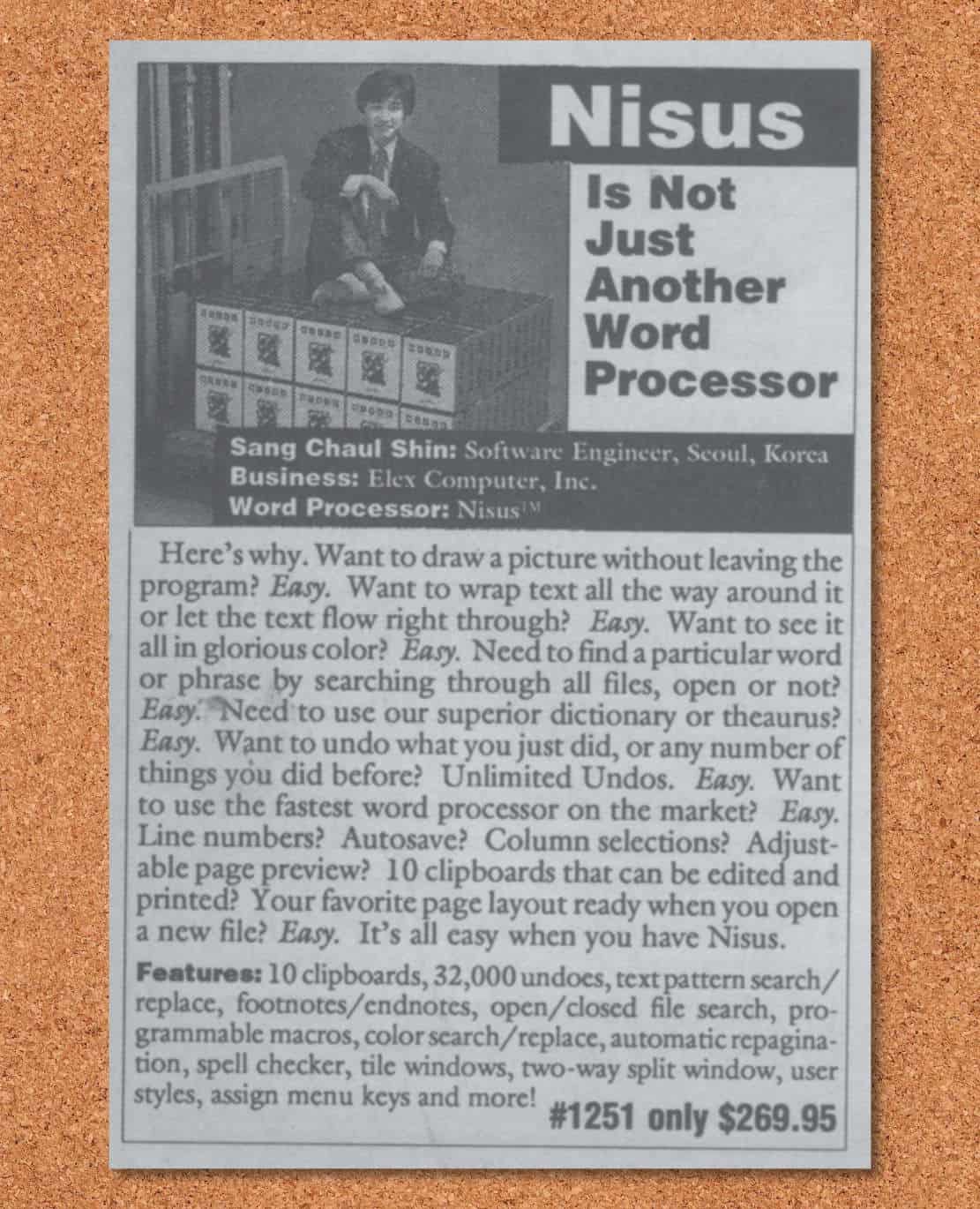
Image Text
Here's why. Want to draw a picture without leaving the program? Easy.
Want to wrap text all the way around it or let the text flow right through? Easy.
Want to see it all in glorious color? Easy.
Need to find a particular word or phrase by searching through all files, open or not? Easy.
Need to use our superior dictionary or thesaurus? Easy. Want to undo what you just did, or any number of things you did before? Unlimited Undos. Easy.
Want to use the fastest word processor on the market? Easy.
Line numbers? Autosave? Column selections? Adjustable page preview? 10 clipboards that can be edited and printed? Is your favorite page layout ready when you open a new file? Easy.
It's all easy when you have Nisus.
Features: 10 clipboards, 32,000 undoes, text pattern search/replace, footnotes/endnotes, open/closed file search, programmable macros, color search/ replace, automatic repagination, spell checker, tile windows, two-way split window, user styles, assign menu keys and more!
#1251 only $269.95
About the Price
In 1990, Nisus was selling for $269.95. That would be equivalent to $612.01 today.
Today Nisus Writer Pro is selling for $65 - with a lot more features than Nisus 2.0.
PermalinkXavier Font
Old Font that Still Viable Today
I was browsing around some old fonts that I had on my Powerbook Laptop. I came across Xavier as it was an interesting font type. I thought it would be good to learn more about this font.
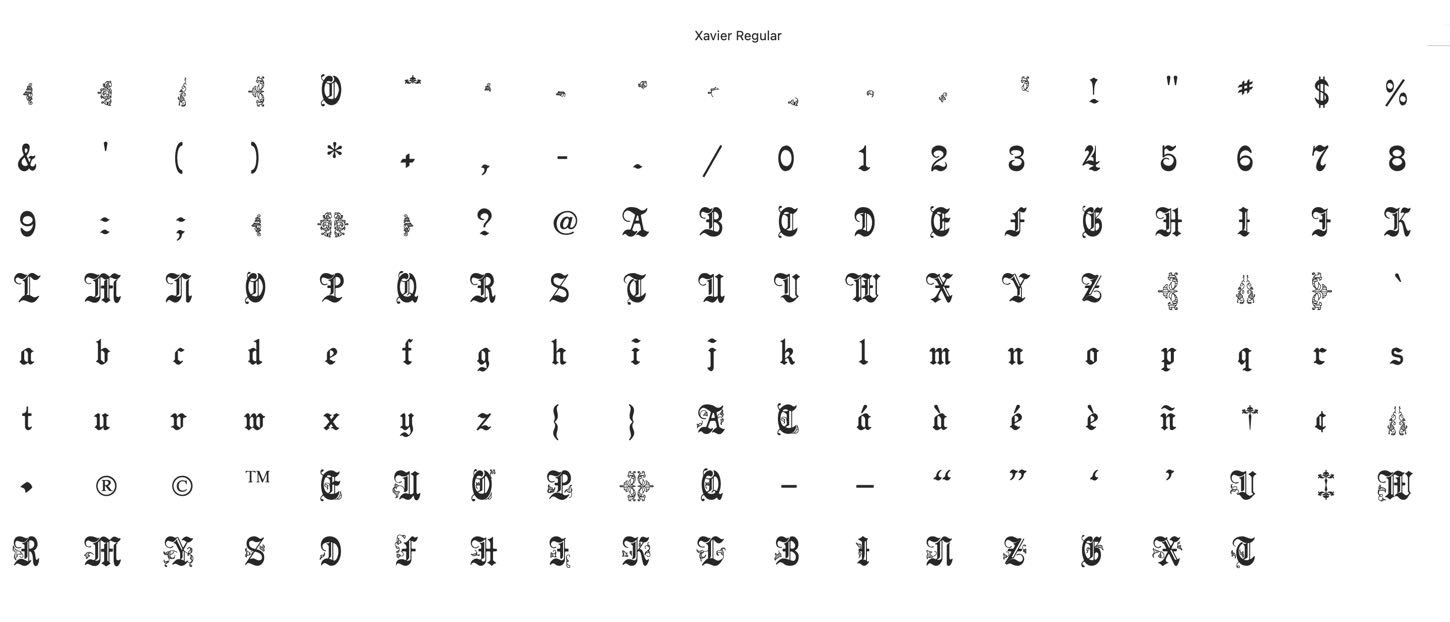
I pulled out my Boston Computer Society CD and found the original font. The font creation date is August 4, 1992, but I think that's the date the CD was created. Here's the text of the read me file:
Dear User, Xavier is a very elegant "Blackletter" suitable for body text. If you are familiar with a wide range of typefaces, you may recognize it as an adaptation of "Pamela". Special features of this typeface include semi-illustrated caps (use option-shift-letter) which will be more beautiful and evident at point sizes larger than 24 points (okay at the beginning of paragraphs/sections, etc.). Also, check out the characters used as brackets as well as '<' and '>', the dagger character (option-t), and the double dagger (option-shift-7). The artwork of some of the characters in this typeface is so intricate that if you try to print every character on one page, a LaserWriter Plus will overrun the font cache and not print the page. So use the illustrative characters sparingly (generally a good idea anyway from a graphic art standpoint???subtlety is always best). I imagine if you have a newer LaserWriter (II or greater) you shouldn't have this problem. Down to business: I would like to maintain some control over my work, therefore this typeface is available only to members of CompuServe. No other party [the end-user, or company specializing in assembling shareware software on disks for sale, or user group distribution of shaweware] is permitted to distribute this software in any way to any other party. This software is AS-IS. The bitmaps are not going to be very good (but they will serve you well for the final layout). If you make your contribution before November 1, 1992-- The price: $10 (you may consider it hurricane relief). After November 1, 1992: $15 Thank you very much. Francis X. Mahoney, Jr.
The mailing address was removed from the Read Me as I am sure that Francis X. Mahoney, Jr. doesn't live at the address any more.
The hurricane relief that was mentioned can't be for Hurricane Andrew as that landed on August 16 - which was 2 weeks after the creation date. I couldn't find any specific storm in 1991 or 1990 that hit the Louisiana area (where the contribution was to go.)
Intersting that this font isn't available any place online. I uploaded a sample text to What The Font and I didn't get any good suggestions.
There are 152 Glyphs in this collection.

Sample of some of the Glyphs in the collection.
Real Audio Player
Good Audio Codec that made Sharing Audio Fun
RealAudio was developed as a streaming media format, meaning that it can be played while it is downloaded. It is possible to stream RealAudio using HTTP. In this case, the RealAudio file is retrieved similarly to a normal web page, but playback begins as soon as the first part is received and continues while the rest of the file is downloaded. Using HTTP streaming works best with pre-recorded files so some alternative protocols have been developed which work better for live broadcasts.
One such protocol is RTSP (Real-Time Streaming Protocol), which allows for more reliable streaming of live content by establishing control connections between servers and clients before starting the transmission of data packets. RTSP also allows for seeking within streamed content, something that's not possible with HTTP streaming alone.
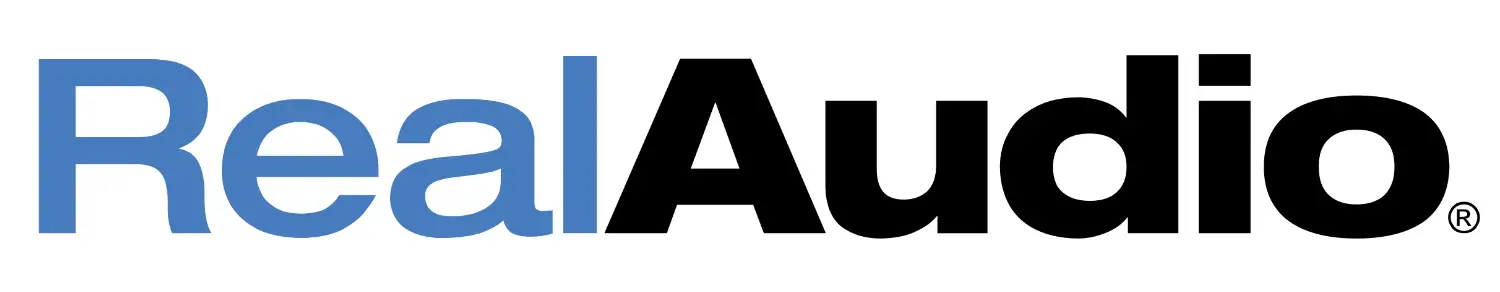
Real Player Information
There was an extension available to export Real Audio format in Sound Edit Pro. This is what I used in the late 1990s to convert audio to Real Audio format. It allowed me to share my audio recordings with friends and family who did not have the same software that I did. The quality of the converted files was excellent, and I never had any problems with them.
In the early 2000s, I started using Real Player Producer which offered better sound quality and you could convert multiple audio clips at once. This software was a great alternative to other programs like Windows Media Player or iTunes. It was easy to use and allowed you to customize your audio files in many ways. You could add effects, change the pitch or speed of the clip, and even add text or images. This software was a great way to improve your audio files and make them more unique.
Real Audio files use the .ra extension. These files are audio recordings that can be played back on a computer or other device. The .ra extension is also used for Real Audio helper files, which are text files that contain a link to the actual audio recording. These helper files can be opened with any text editor.
Rogue Amoeba Fission has the ability to open up Real Audio formatted files.
I never used the streaming services that Progressive Networks offered. It was an expensive solution for a simple hobby.
PermalinkSchedule
| Friday | Macintosh |
| Saturday | Internet Tools |
| Sunday | Open Topic |
| Monday | Media Monday |
| Tuesday | QA |
| Wednesday | New England |
| Thursday | Gluten Free |
Other Posts
- SCSI Hard Drives
- Apple Attachment Unit Interface
- Can Combine Icons
- About this Macintosh Dialog box
- Connect MacOS 9 to MacOS 10
- Total Training for Adobe PageMaker 7
- Fonts By David Rakowski
- Photo/Graphic Edges
- VisualHub
- WebStar
- Stylish Hard Drives
- Idea Generator
- Apple Studio Display
- Apple Website 2007
- 101,000 Image Collection